今天有位同事會著筆電過來,說他的電腦無法連線網路磁碟,
以往在 Windows 系統裡,只要在檔案總管的網趾列,打上 「 \\xxx.xxx.xxx.xxx 」
就可以連線到 xxx.xxx.xxx.xxx 這部電腦的網路磁碟,
但這在他的電腦卻無法成功,
折騰了一番時間,結果發現是 SMB 功能沒有開啟。
要按照以下步驟設定:


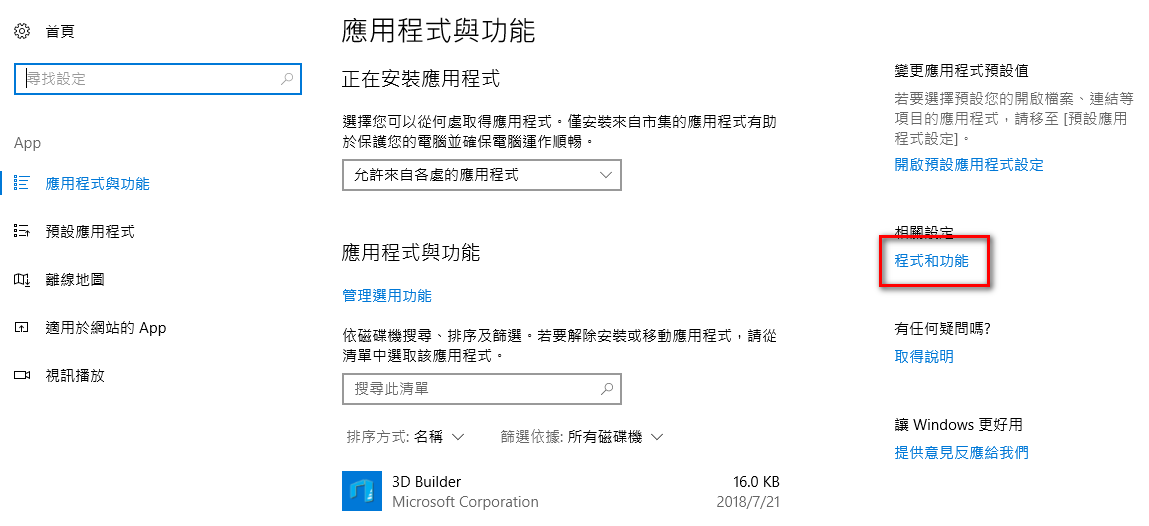
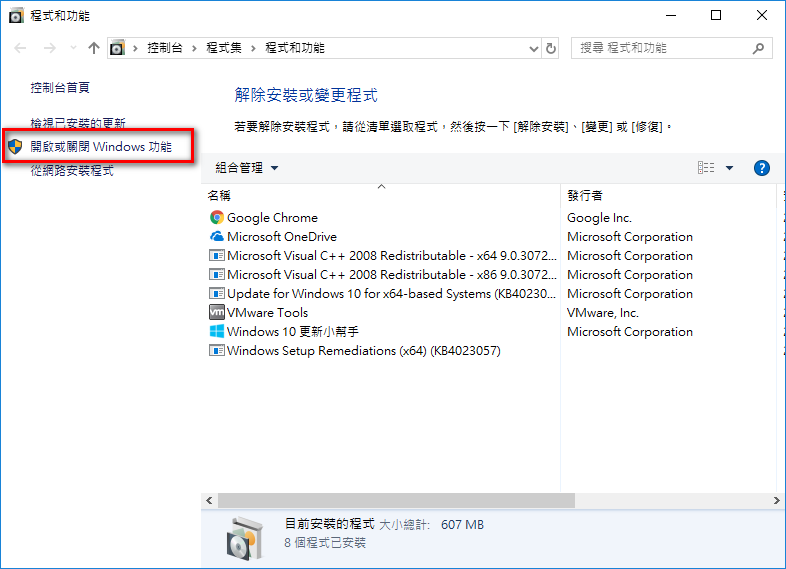
把以下這幾個功能都打勾吧! 這樣就正常了!
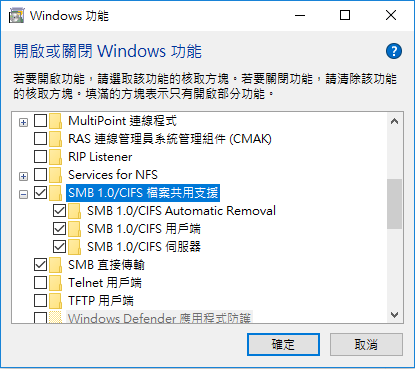
後記:
另位同事的 Windows 7 的網芳功能也出了問題,但是卻無法以這個方式解決。
今天有位同事會著筆電過來,說他的電腦無法連線網路磁碟,
以往在 Windows 系統裡,只要在檔案總管的網趾列,打上 「 \\xxx.xxx.xxx.xxx 」
就可以連線到 xxx.xxx.xxx.xxx 這部電腦的網路磁碟,
但這在他的電腦卻無法成功,
折騰了一番時間,結果發現是 SMB 功能沒有開啟。
要按照以下步驟設定:


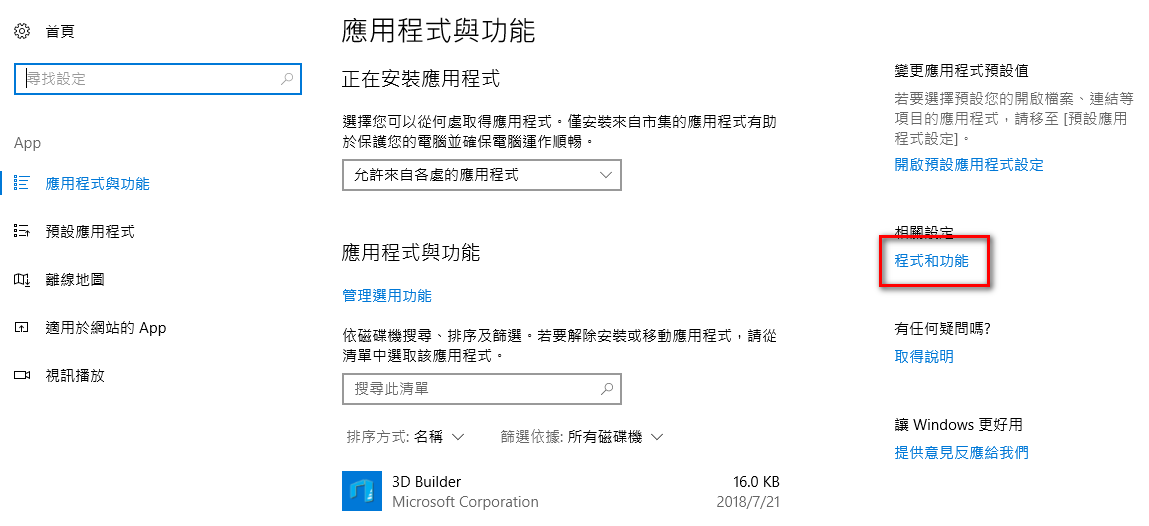
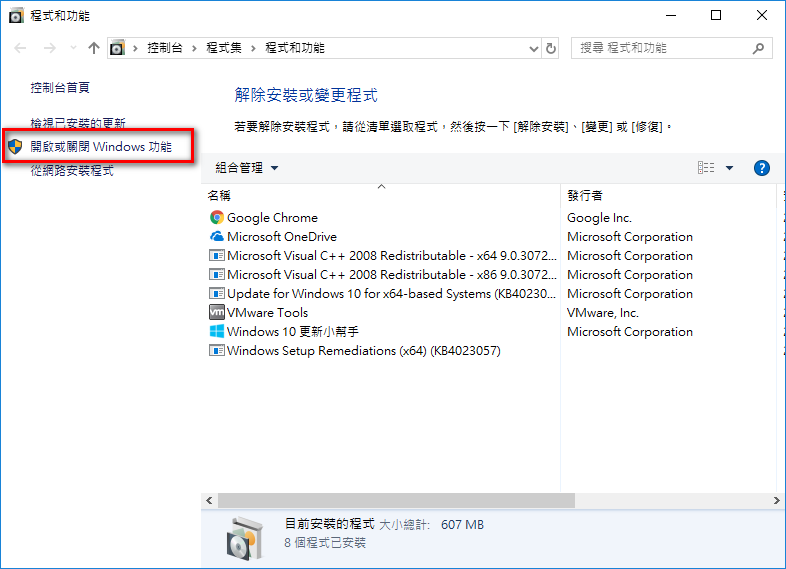
把以下這幾個功能都打勾吧! 這樣就正常了!
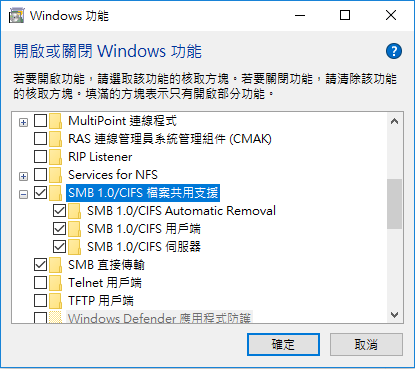
後記:
另位同事的 Windows 7 的網芳功能也出了問題,但是卻無法以這個方式解決。