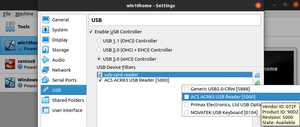In order to passing through usb smart card reader for virtualbox on my UBUNTU host,
I did some works on the web, it seems if I can make UBUNTU recognize my card reader,
then the windows 10 virtual machine inside my virtualbox can use it.
though, I can watch this device by using command like:
sudo VBoxManage list usbhost
but my host of ubuntu still unable to recognize it,
so the process is mainly on installing packages for this card reader,
first, I need to make usb reader packages works,
and my card reader is made by ASC which is faced its end of product life.
this is how those packages inlist,
sudo apt-get install
pcscd
libpcsc-perl
pcsc-tools
libccid
libsystemd-dev
libudev-dev
##this one need to be specific for its package version:
libusb-1.0-0-dev
then the main package:
pcsc-lite
download pcsc-lite_1.8.26.orig.tar.bz2
https://launchpad.net/ubuntu/+source/pcsc-lite/1.8.26-3
extract and manually compile them,
sudo tar -jxvf pcsc-lite_1.8.26.orig.tar.bz2
cd pcsc-lite-1.8.26/
./configure
make
sudo make install
then start pcscd first,
sudo systemctl daemon-reload
sudo /etc/init.d/pcscd restart
now I can check usb card reader by using following commmand:
pcsc_scan
of course I cannot read any information of this ACS product,
so here we go again for installing ACS product driver packages
download offical driver packages from:
https://www.acs.com.hk/en/products/34/acr83-pineasy-smart-card-reader/
I need PC/SC Driver Package and PC/SC Drivers these two zip files,
then I exctracted them,
this one needs to be installed first,
ACS-Unified-Driver-Lnx-Mac-118-P.zip
extract the bz2 file,
tar -jxvf acsccid-1.1.8.tar.bz2
then I need to manual make and install them,
cd acsccid-1.1.8/
./config
make
sudo make install
then the PKG file,
ACS-Unified-PKG-Lnx-118-P.zip
there are various files for different LINUX distributions,
but they only support UBUNTU up to eoan (19.10) latest,
I used bionic for long term support version, it worked.
using dpkg for manual installation,
sudo dpkg -i libacsccid1_1.1.8-1~ubuntu18.04.1_amd64.deb
here you'll need to reboot your host for setups to taking effect,
then check the normal user belongs to vboxusers group or not,
sudo usermod -a -G vboxusers your_user_name
groups your_user_name
if every package is right on the plane, you can reboot your host one more time,
I don't get the reason for doing rebboot again,
but if you only reboot once after install those pacakges mentioned above,
in my case, the pcsc_scan won't able to read information from the smart card,
so I guess two times reboot is necessary for some reasons,
and now you can check if the usb smart card reader has shown inside the virtualbox program.
the build-in usb filter did nothing for me.