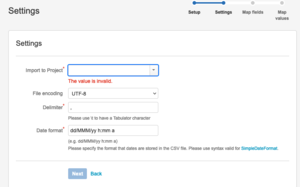in order to create multiple issues at one time,
jira provided a csv file importing method,
however, there are some details need to be noticed.
here it is,
first, create a csv file includes theses columns: IssueType, Summary, description, Reporter, assignee, Issue ID, Parent ID
or other custom columns you need to add into issues,
but leave Issue ID column values with ordered numeric integers, like 1,2,3, and so on,
jira will arrange them with database assinged serial numbers,
and if you need to assign as sub-task, you will need to set a Parent ID number as its column value,
and that value must be the same as the parent task's Issue ID value,
for example,
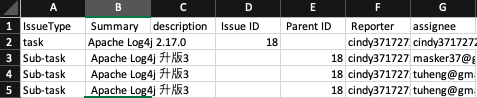
in this case, the parent task's issue ID value was set as 18, so other sub-task issue's Parent ID value need to be set as same as parent issue's issue ID in your csv file,
so the jira system will arrange them as its hierarchy according to provided csv file.
second, login to jira and use "Issues" function with "import issues from csv",
then choose your csv file from its file manager window,
also you can use file with configuration, but I have not setup that yet,
never mind, you can set them up in the next step as following,
which includes project name, encoding and so on.
next, you will face the most important part,
you will have to set field mapping accordingly, for example,
the issue ID, Issue Type, Parent ID and Summary fields need to be mapped here,
then you can validate settings and values, if everything is right, you are done.