recently I used the qrencode tool to generate qrcode for wireguard vpn tunnel configuration importing,
everything is fine while using qrencode tool on ubuntu terminal,
but the text line spacing is annoying on macos terminal,
in default settings, macos set the line spacing for 1 line,
sounds good, right?
however, if you ran qrencode tool on it,
the result will look like below,

as you can see, the space between text lines are enormous,
nearly made the qrcode unable to be read,
so I did some searching on internet,
here's the resulution,
opens the terminal preferences on macos,
goes to font section, clicks on the [chage] button next to the font name like this,
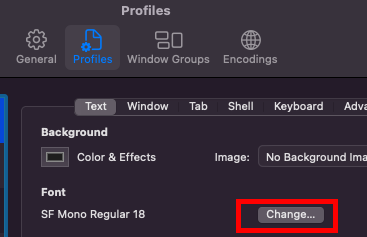
adjusts the line spacing bar to make the spaces between lines are smaller than 1 line
my situation is set to 0.78
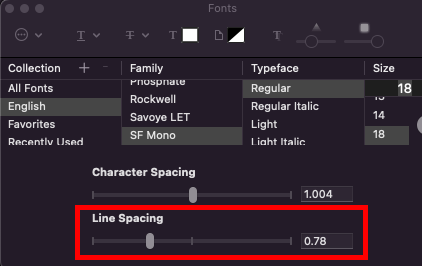
then everything looks smoothly again,

just like that!
reference on stack exchange: https://superuser.com/questions/350821/how-can-i-change-the-line-height-in-terminal-osx