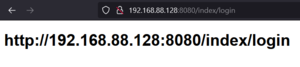哈囉大家好,這裡是沒有提供就自己處理的小編過路君子
大概查了一下,沒有像 javascript 的 location 那樣的函式可以快速取得網址的各個部分,只查到取得完整的網址的方式。
這篇主要是來記錄如何取得網址的各部分,其實只要取的完整地網址,其他部分也呼之欲出了。
只是小編不想以後每次要取得當前網址都還要重寫一次相同的東西,所以特別用此篇記錄下來,方便未來的小編過來抄作業。
另外一點是,像是 Url 這個 class 的資訊竟然在 Wicket 9.x API 裡面找不到,只能透過間接的方式找到。
小編是不知道如 IntelliJ IDEA 這類方便好用的軟體能不能自動補上 import 資訊,但是小編本身是使用 Vim 來寫程式,連自動補齊都沒有了,更何況這種高級功能。
所以極度仰賴官方的說明文檔和小編自己的筆記,所以這類的東西不想找第二次,那乾脆直接寫下來好了。
那假設我們現在在 http://192.168.88.128:8080/index/login/ 下。
那我們可以透過以下的方式來快速取得當前網址。
import org.apache.wicket.request.Url;
import org.apache.wicket.request.cycle.RequestCycle;
public class index extends WebPage
{
public index()
{
Url url = RequestCycle.get().getRequest().getUrl();
String href = RequestCycle.get().getUrlRenderer().renderFullUrl(url);
}
}
現在 href 就是我們所在的完整網址囉~
(所有圖片點擊都可以放大、變高清)
那一條一條列出感覺很普通,所以小編決定將其寫成一個 class,而且用法就跟 javascript 的 location 一模一樣,這樣就簡單多了,沒有重新適應的煩惱。
import org.apache.wicket.request.Url;
import org.apache.wicket.request.cycle.RequestCycle;
private class Location
{
private String href;
private String host;
private String port;
private String search;
private String hostname;
private String pathname;
private String protocol;
public Location()
{
Url url = RequestCycle.get().getRequest().getUrl();
this.href = RequestCycle.get().getUrlRenderer().renderFullUrl(url);
int theFirstColon = this.href.indexOf(":");
int haveQuestionMark = this.href.indexOf("?");
int pathStart = this.href.indexOf("/", theFirstColon+3);
this.protocol = this.href.substring(0, theFirstColon + 1);
this.host = this.href.substring(theFirstColon + 4, pathStart);
int theSecondColon = this.host.indexOf(":");
this.hostname = (theSecondColon == -1)? this.host : this.host.substring(0, theSecondColon);
this.port = (theSecondColon == -1)? "80" : this.host.substring(theSecondColon+1);
this.pathname = (haveQuestionMark == -1)? this.href.substring(pathStart) : this.href.substring(pathStart, haveQuestionMark);
this.search = (haveQuestionMark == -1)? "" : this.href.substring(haveQuestionMark);
}
public String href() {return this.href;}
public String host() {return this.host;}
public String port() {return this.port;}
public String search() {return this.search;}
public String hostname() {return this.hostname;}
public String pathname() {return this.pathname;}
public String protocol() {return this.protocol;}
}
基本上就跟 javascript 的 location 一模一樣,除了 hash 以外其他都能獲取。
假設我們現在的網址為:https://example.info/index/login?u=user。
| 函式 | 效果 |
| href() | https://example.info/index/login?u=user |
| host() | example.info |
| port() | 80 |
| search() | ?u=user |
| hostname() | example.info |
| pathname() | /index/login |
| protocol() | https: |
那使用方式也很簡單,首先我們先在所要獲取網址頁面對應的 java 添加上方整個的程式碼。
然後實體化這個 class 出來,就可以直接呼叫對應的函式來取得我們所需的資訊,然後返回值的類型都是 String,跟 javascript 的 location 一樣。
import org.apache.wicket.request.Url;
import org.apache.wicket.markup.html.WebPage;
import org.apache.wicket.request.cycle.RequestCycle;
public class index extends WebPage
{
public index()
{
Location location = new Location();
location.href() //取得完整網址
location.port() //取得當前的埠
}
private class Location
{
...
}
}
後記
其實原本這篇文章只打算紀錄如何獲取完整網址的方式,結果後來想想,雖然不一定會用到,但是未來有個完整的作業可以抄不香嗎。
所以就試著來實現 javascript 的 location 效果,結果還不錯。