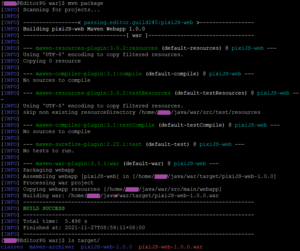大家好,這裡是正在重新梳理頭緒的小編過路君子
之前有曾經寫過如何使用 Maven來部屬 War檔到 Wildfly裡面,不知道大家是否還記得?
承如開頭所述,那篇文章在這裡: 【Maven】用Maven來託管Wildfly/jBoss的部屬(deploy)、解部屬(undeploy)@小編過路君子。
算是篇超級極簡版介紹,沒有任何的解釋,只有一堆的設定檔和一個用手畫出來的目錄結構,這篇僅把上方那篇 war檔的打包切割出來。
那如果各位只是單純需要用 Maven將專案打包成可執行的 jar檔的話,可以參考這篇: 【Maven】如何創建一個簡單可執行的JAR檔@小編過路君子
那麼,既然是 Maven那當然要先上的就是目錄結構啦。
(所有圖片點擊都可以放大、變高清)
那需要由我們設定的檔案總共有四個,也就是上圖中的四個白色字的檔案。
那我們就一個檔案一個檔案來吧,首先是 jboss-web.xml檔案:
<jboss-web>
<context-root>/</context-root>
</jboss-web>
然後是 web.xml:
<web-app xmlns="http://xmlns.jcp.org/xml/ns/javaee"
xmlns:xsi="http://www.w3.org/2001/XMLSchema-instance"
xsi:schemaLocation="http://xmlns.jcp.org/xml/ns/javaee
http://xmlns.jcp.org/xml/ns/javaee/web-app_3_1.xsd"
version="3.1">
<servlet>
<servlet-name>index</servlet-name>
<jsp-file>index.jsp</jsp-file>
</servlet>
<welcome-file-list>
<welcome-file>index.html</welcome-file>
</welcome-file-list>
<servlet-mapping>
<servlet-name>register</servlet-name>
<url-pattern>/register/*</url-pattern>
</servlet-mapping>
</web-app>
接著就是 index.html的檔案內容:
<!DOCTYPE html>
<html>
<head>
<meta charset="utf-8">
<title>Index</title>
</head>
<body>
<h1>Hello World!</h1>
</body>
</html>
最後就是我們的主角啦,我們的 pom.xml:
<project xmlns="http://maven.apache.org/POM/4.0.0" xmlns:xsi="http://www.w3.org/2001/XMLSchema-instance" xsi:schemaLocation="http://maven.apache.org/POM/4.0.0 http://maven.apache.org/maven-v4_0_0.xsd"> <modelVersion>4.0.0</modelVersion> <groupId>passing.editor.guild245</groupId> <artifactId>pixiJS-web</artifactId> <version>1.0.0</version> <name>pixiJS-web Maven Webapp</name> <url>http://maven.apache.org</url> <properties> <project.build.sourceEncoding>UTF-8</project.build.sourceEncoding> <maven.compiler.source>1.8</maven.compiler.source> <maven.compiler.target>1.8</maven.compiler.target> </properties> <dependencies> <dependency> <groupId>junit</groupId> <artifactId>junit</artifactId> <version>4.11</version> <scope>test</scope> </dependency> </dependencies> <packaging>war</packaging> <build> <pluginManagement> <plugins> <plugin> <groupId>org.apache.maven.plugins</groupId> <artifactId>maven-war-plugin</artifactId> <version>3.3.1</version> </plugin> <plugin> <artifactId>maven-clean-plugin</artifactId> <version>3.1.0</version> </plugin> <plugin> <artifactId>maven-resources-plugin</artifactId> <version>3.0.2</version> </plugin> <plugin> <artifactId>maven-surefire-plugin</artifactId> <version>2.22.1</version> </plugin> <plugin> <artifactId>maven-install-plugin</artifactId> <version>2.5.2</version> </plugin> <plugin> <artifactId>maven-deploy-plugin</artifactId> <version>2.8.2</version> </plugin> <plugin> <artifactId>maven-site-plugin</artifactId> <version>3.7.1</version> </plugin> <plugin> <artifactId>maven-project-info-reports-plugin</artifactId> <version>3.0.0</version> </plugin> </plugins> </pluginManagement> </build> </project>
最後只要將整個 Maven專案打包就好囉~
| Linux | mvn package |
這時就可以看到我們的 War檔躺在資料夾裡面啦~剩下的要怎麼料理就是各位的需求了。
後記
小編昨天發布完如何打包成可執行的 Jar檔那篇文章之後就上床睡覺了,睡著睡著突然想到,為何不把如何打包成 War檔的文章也發布一下,雖然就寫在那篇介紹 Wildfly部屬的文章裡面,但想想每次要用都要重新切一次就好麻煩。