前一章節說明如何安裝Server接下來我們要換台另外一台需要偵測的主機我們稱(agent),一樣使用Centos7的環境進行操作。
sudo yum install https://repo.zabbix.com/zabbix/5.0/rhel/7/x86_64/zabbix-release-5.0-1.el7.noarch.rpm -y
sudo yum install zabbix-agent -y
先將 zabbix_agentd.conf 設定完後,我們回到 Zabbix server 前端介面進行相關操作設定
sudo vim /etc/zabbix/zabbix_agentd.conf
Server=Server IP //調整為 Zabbix Server IP
Hostname=Test-agent //調整為在Server Hostname 上面的名字
sudo firewall-cmd --reload
Step1. Configuration -> Hosts -> Create host
Step2. input your Host name (必須跟zabbix_agentd.conf Hostname 一樣)
Step3. choise Groups
Step4. input your IP of agent
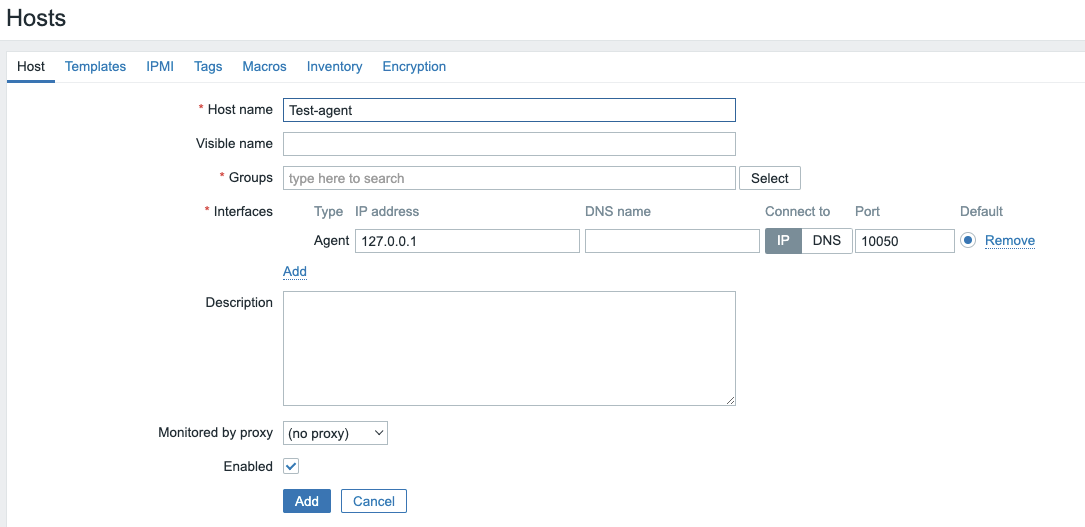
選擇樣板
*這裡樣板一定要選有點像是套用某些規則以及方法,Zabbix才會產出相對應的資訊給你
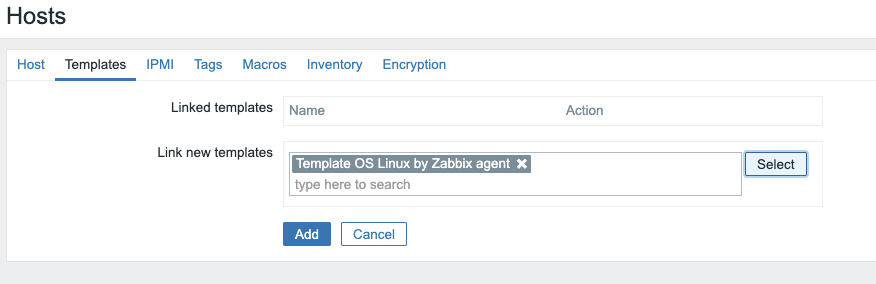
存擋後我們到Configuration->Hosts 會看到你所建置的Hosts
*availability 要出現ZBX代表正在監測中
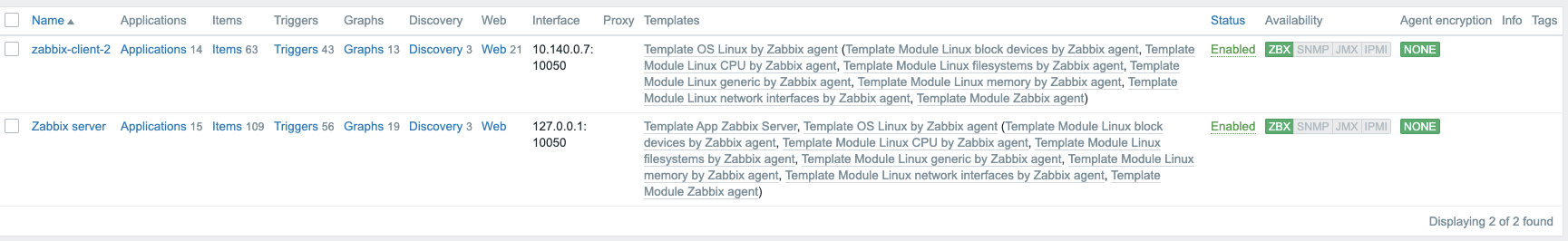
Monitoring -> Hosts
可以看到目前主機的狀態
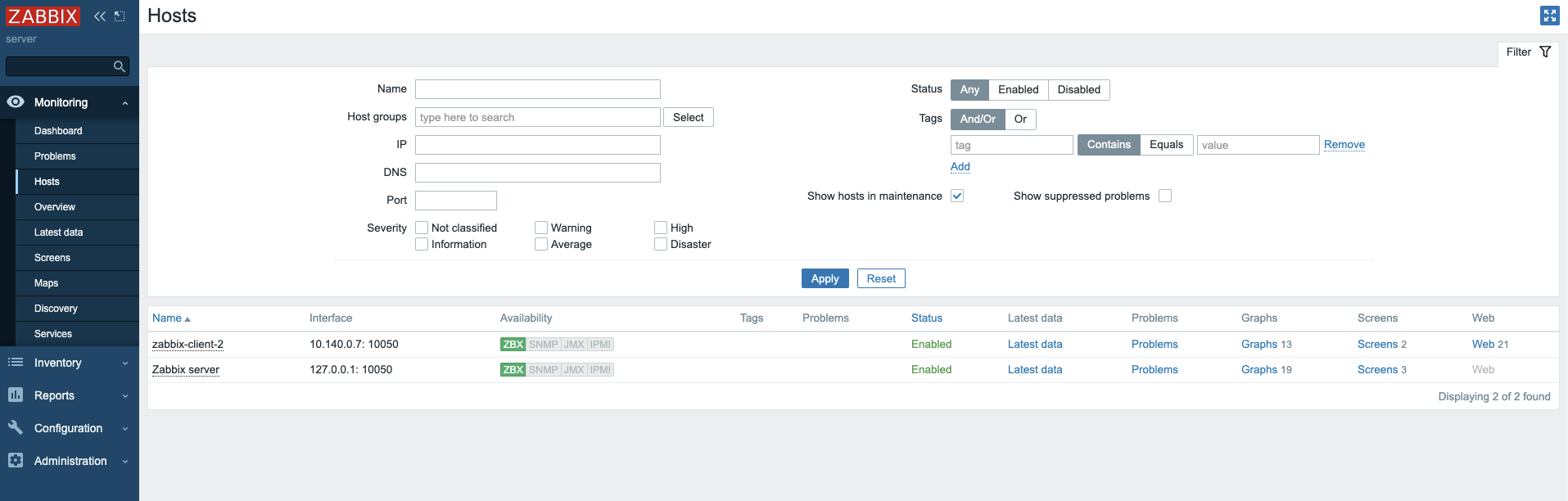
下個章節談談如何建置WEB偵測,以及透過Line Notify 發送訊息。
參考網站:https://kifarunix.com/install-zabbix-agent-on-centos-7-for-zabbix-monitoring/

