為了達到各縣市管理者自行新增首頁連結,做到類似入口網的功能,及自訂頁面content、footer等內容,需做下列修改
1.cncauthserver、CncResource、縣市xxauth 更新函式庫cnclibs 0.0.8.4 EduDataType 0.2.3.9
2.合併(merge)tc-idp程式
如果使用netbeans,在專案上按右鍵,Git功能->Branch/Tag->Merge Revision
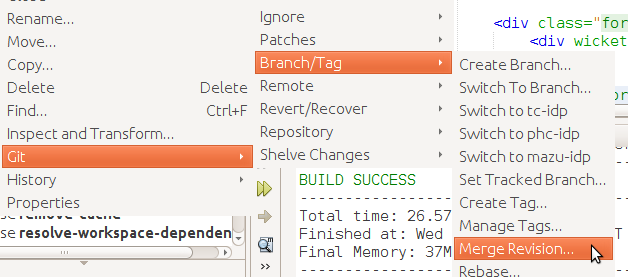
再選擇要合併的分支
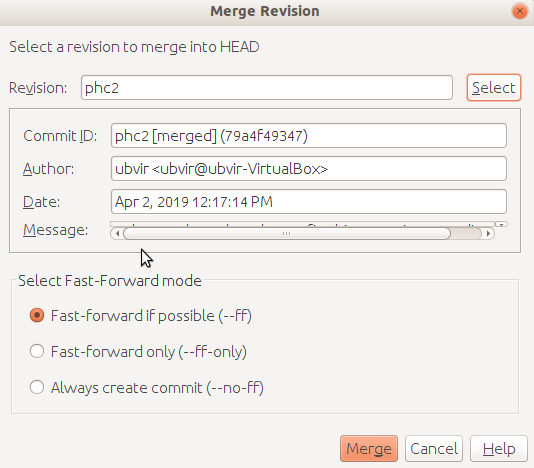
3.到mongo增加管理者帳號
db.systemstore.update({"_id":ObjectId("5ae0b3c4f0382232e0xxxxd7")},{$push:{"manager":"neaoOOXX"}})
//manager欄位增加管理者帳號"neaoOOXX"
//ObjectId必須與mongo裡的相同
systemadmin也是增加管理帳號,指令同上,但目前manager無任何權限(無法修改頁面文字或新增應用服務)只能看到管理選單
4.接下來還有一個問題,因為當初開發frontendpagetype時,在json檔(放置預設內容用)多寫了一個欄位pagetype但指向的資料內容相同,導致每次在前端編輯頁面內容儲存後仍然失效,因為程式指到另一個pageType欄位了
因此要先做下列動作
4-1
db.frontendpagetype.find({},{"pagetype":1})
把所有重複但名稱只差一個字母大寫造成的欄位列出
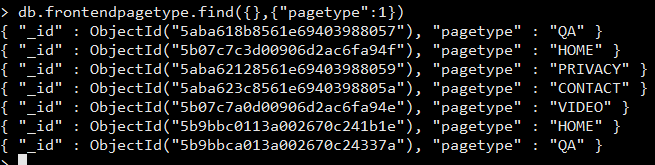
像上圖多餘的數值(有二個HOME),對照ObjectId再用remove刪除
db.frontendpagetype.remove({"_id":ObjectId("5aba618bXXXe69403988057")})
4-2
db.frontendpagetype.update({"_id":ObjectId("5aba618bXXXe69403988057")},{$set:{"pageType":"QA"}})
列出之後照ObjectId把五個pagetype改成pageType
完成,就可以到xx.sso.edu.tw使用設定好的管理帳號登入修改頁面呈現的文字內容了
如果不小心打錯可用$unset把有錯的欄位刪除
例如: db.frontendpagetype.update({"_id":ObjectId("5aba62128561e693988059")},{$unset:{"pageType":"PRIVACY"}})
注意!! 更新函式庫後,管理頁面的新功能需使用mongo資料庫,在mongo中必須建立portalstore這個表
在縣市idp的程式xxauth下sysconfigs.properties內加入新的一行
才能正確使用新增網站連結的功能

