自動目錄
Centos 7有新的方式可以安裝phpmyadmin,不必再採用過去的tarball安裝法。
過去我們都先去phpmyadmin下載tarball的檔案下來解壓再安裝,在Centos7不必這麼麻煩。
OS
CentOS Linux release 7.3.1611 (Core)
PHP 5.6.29
mysql Ver 15.1 Distrib 5.5.52-MariaDB, for Linux (x86_64) using readline 5.1
必要條件
PHP >=5.5,Mysql/ Mariadb 已安裝,防火牆80埠有開
安裝
直接用 yum安裝
# yum install phpmyadmin
如果找不到 phpmyadmin套件,請先安裝 epel repository再安裝即可
安裝 epel
# yum install epel-release
修改APACHE設定
# vi /etc/httpd/conf.d/phpMyAdmin.conf
Alias /phpMyAdmin /usr/share/phpMyAdmin
Alias /phpmyadmin /usr/share/phpMyAdmin
<Directory /usr/share/phpMyAdmin/>
AddDefaultCharset UTF-8
<IfModule mod_authz_core.c>
# Apache 2.4
<RequireAny>
Require ip 140.128.x.x/24
Require ip 211.75.x.x/28
</RequireAny>
</IfModule>
<IfModule !mod_authz_core.c>
# Apache 2.2
Order Deny,Allow
Deny from All
Allow from 127.0.0.1
Allow from ::1
</IfModule>
</Directory>
第1,2行 修改目錄別名,建議改掉預設的phpmyadmin 以免有漏洞被入侵
第10,11行 增修能存取的ip,若不改預設只有本機能存取
重啟 apache 生效
# systemctl restart httpd
開啟網頁 http://x.x.x.x/phpmyadmin <== 上面設的別名
selinux
# setsebool httpd_can_network_connect_db on
修改 phpMyAdmin 設定
如果有需要微調的情況,可修改設定檔
# vi /etc/phpMyAdmin/config.inc.php
安裝完成並登入
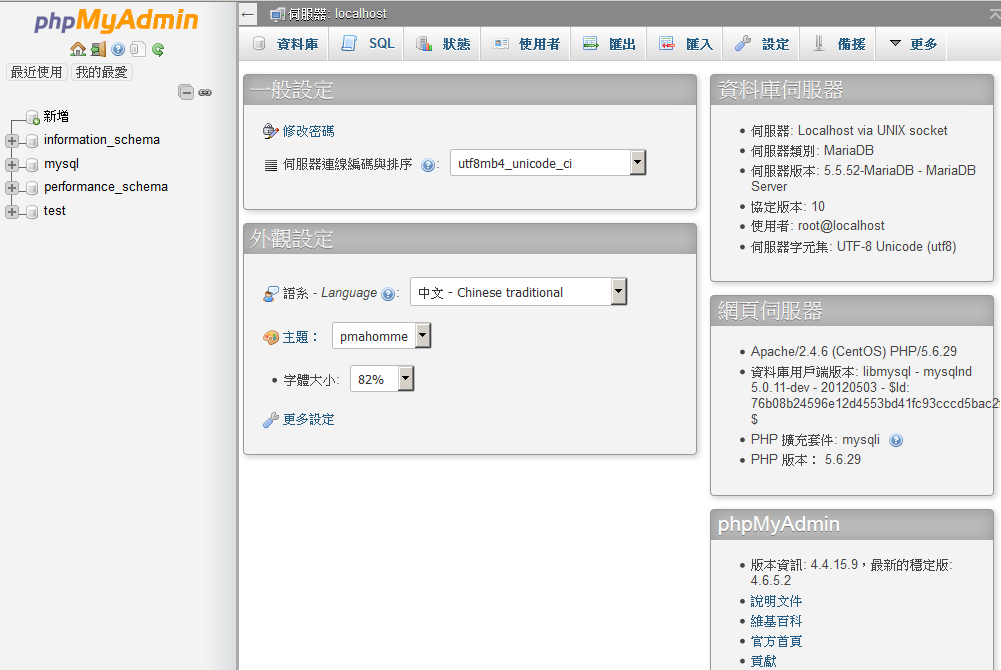
祝您使用愉快

