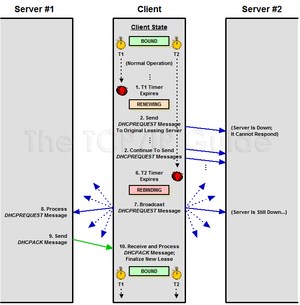自動目錄
1. 重取 DHCP 租約
dhclient <介面名稱>
# dhclient bge1
2. 查看目前租約
# cat /var/db/dhclient.leases.if_name
lease {
interface "bge1";
fixed-address 123.110.1.2;
option subnet-mask 255.255.255.0;
option routers 123.110.1.254;
option domain-name-servers 211.78.130.3,8.8.8.8,168.95.1.1;
option log-servers 210.202.63.230;
option domain-name "example.net.tw";
option dhcp-lease-time 86400;
option dhcp-message-type 5;
option dhcp-server-identifier 10.10.0.33;
option dhcp-renewal-time 43200;
option dhcp-rebinding-time 75600;
renew 3 2013/5/8 23:27:19;
rebind 4 2013/5/9 08:27:19;
expire 4 2013/5/9 11:27:19;
}
說明[2]:
如有多個lease{} 以最後的為準
14-16行 格式為 週(0sunday-6saturday) 年/月/日 時:分:秒
14行 T1,50%租約,unicast
15行 T2,85%租約,broadcast,請見[3]
3. 釋放目前租約
# dhclient -r if_name
參考資料
[1] DHCP Terminology http://www.onlamp.com/pub/a/bsd/2003/04/17/FreeBSD_Basics.html?page=2
[2] DHCP Lease Renewal and Rebinding Processes
FIGURE from http://www.tcpipguide.com/free/t_DHCPLeaseRenewalandRebindingProcesses-2.htm
原文 2013-05-08 19:12:33