寒假某一天,趁著到郵局辦事,順便想參觀郵務中心處理郵件的過程。相片是用手機拍,不是很清楚,有些細節也忘了,只好以看圖說故事方式呈現。剛好是最忙的時間到訪,九點多~ 我待了快二個小時。相片並未依拍攝順序,所以可能會出現空城的情況,其實大家後來都去送信了。
郵局先生指引我,由側門進入,自己搭電梯到三樓找專員。


由停車場走向未知且好奇的地方,zfang 首次參觀郵件處理大觀園。門口還寫著非請莫入。

出電梯映入我眼簾的情景(左),前方欄杆下有個長長的輸送道(右,從另個方向拍的),直達一樓。
『我是附近國中的老師,對郵件處理過程與3+2碼感到好奇,是否可以參觀並且拍照?』
找到專員說明來意,『開學之後,如果您有空的話,我也想帶學生來做訪問。』他非常熱心,同意讓我自己看看。
但他們都在忙,不能招呼我。建議我下次要帶學生參訪要提早預約時間。(後來才知道三樓是負責掛號信,二樓則是平信)

他們真的很忙,現場是逼逼聲、報表列印聲不斷。人也是走來走去的。

因為這裡是掛號區,所以一直聽到逼逼逼的刷條碼聲音。
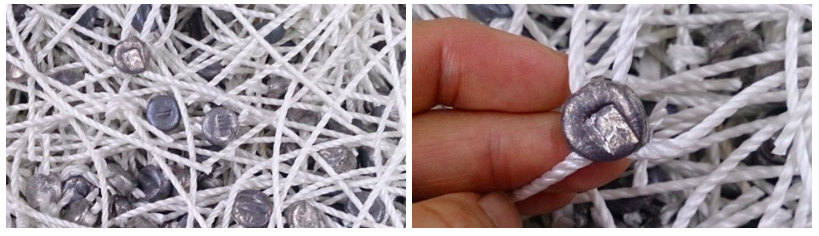
綁與封郵務袋的小鉛塊。這個要秤重回收。

一般平信的郵戳是在最初交寄的郵局蓋,掛號的則是在收件郵局。

他們告訴我,這是快速蓋郵戳機,可惜來的時間不對,沒能看到它的運轉。
在這裡到處都是櫃子,有一格格的,也有開放式的架子。

架子上貼著紙~上面密密麻麻的分區地址。
原來這裡的郵件處理是分二部份進行。西屯區分為三十個投遞區,先以好幾組人工方式將這三十區挑出來,再交由每個分區的郵務士去整理。
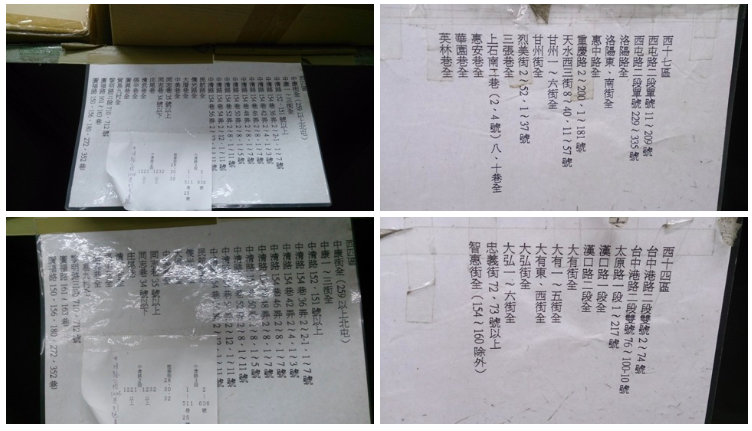
大分區的揀信區,整個西屯區分成30個投遞區,得先依地址做初步分類。
(想找3+2碼,卻發現這裡標示的全是中文地址。)
對他們來說,辨識中文地址最快!3+2碼也能輔助,不過主要還是供電腦來分信。這兒機乎都是辛苦的人工化,而這種方式卻是最保險的。除非大家都有書寫3+2碼郵遞區號習慣,書寫正確之外,並且各分地郵局還要有電腦系統。他們告訴我,如果想要看電腦分信就要去向上路的總局。同事則說他同學之前就曾到郵局打工,做的就是人工揀信的工作。

郵務士收到自己投遞區的郵件後就進行整理工作,刷條碼與寄送前的排序。整理完他們就要去送信了。

每一封都要登入電腦記錄追蹤流程,才能讓寄件人知道此時的寄件流程。

長長的報表一直跑出~

整理信件時,每個郵務士有自己的架子,又是一格一格,每一格有小紙條提醒分類。
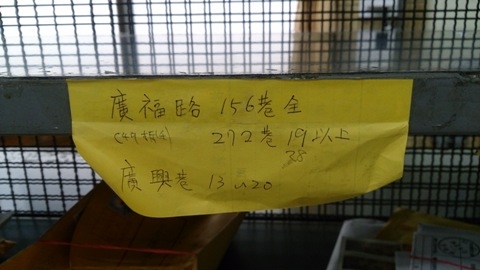
寫給自己看的分類小紙條,只有他們懂。
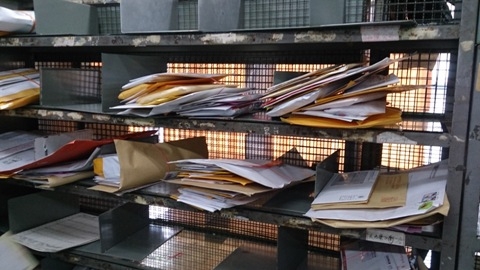
有些老手已經習慣分信的位置,都不用這些寫了。

信件超多的,這還只是掛號信喔~ 平信呢?在二樓,等等才要去。

真的是超忙的,原來郵務士的工作不是只有寄信,寄信前的整理工作也是相當費時。

寄送前要將信件整理,寄送也有順序,才不會來來回回過馬路,所以馬路是很重要的分區依據。
(馬路越大,單雙號就可能不同碼。)

整信後,如果是社區大樓的要另外打包。

打包機,同一社區的就會打包在一塊,由管理員代為分送至住戶信箱。
掛號郵件也是由管理員代收,再通知住戶領取。住大樓就這點方便,否則掛號信沒領到,就得跑去郵局親自領,麻煩死了。怪的是,在家裡收掛號信,簽名印章都可,誰領好像也行,娘家就常有隔壁媽媽代領的情況。但在郵局,就非得出示收件人的身分證件。我想,這代表郵務士都很厲害,送信送久已經會認人了,連哪一家誰會出來簽收掛號信都知道。而郵局窗口則因為不認得,所以必須用證件識別身分較妥當。


整理好,郵務士才將這些信裝入自己的籃框中。

一人份打包完成。哇~這麼多,滿到要用網袋罩住。
所以~在這個年代,哪來的用腳踏車來寄信啊?其實不只寄信,宅配網購就是掛號郵件的大宗。
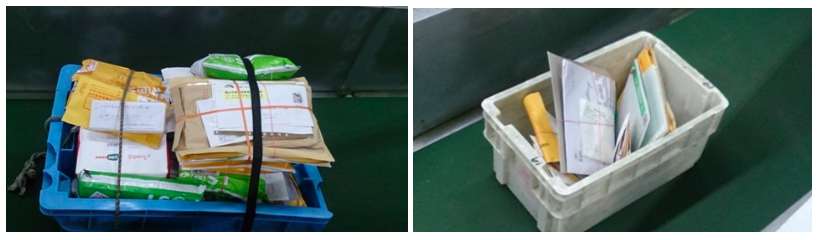
有的多有的少,會不會不公平?
『會不會因為信件多寡不一,不公平而調整分區。』
專員告訴我,『這只是其中一天,可能明天就會換成你多我少了,整年算下來其實都差不多。』

整理好的信,透過輸送帶送到樓下。

準備出發了!信件的旅行即將到最終點,收件人的家!
大家真的很忙,來的時候剛好他們最忙,整理完信就去送信了,三樓沒啥人了。
二樓平信處理中心,是什麼模樣呢?請見:信的旅行~ 西屯郵局郵務中心參觀記(下) 平信篇

拖著大家期待的商品信件前進著,辛苦的郵務士就是綠色信件老公公。

