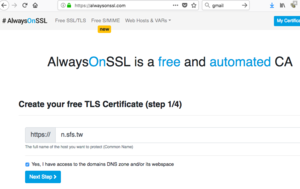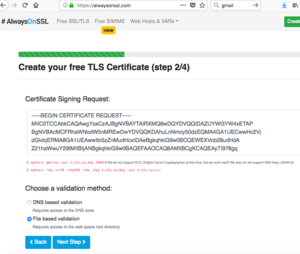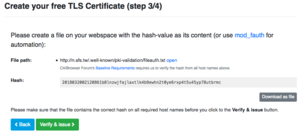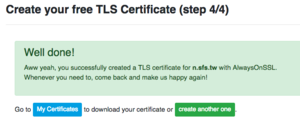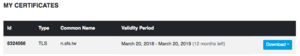[SSL] Alwaysonssl免費的SSL憑證(一年)
分享完整連結 //n.sfs.tw/m10418
分享連結 [SSL] Alwaysonssl免費的SSL憑證(一年)@精讚(文章歡迎轉載,請尊重版權註明連結來源)
2018-03-20 11:48:22 By 張○○
有別於先前介紹過的[SSL] 免費的SSL憑證(三個月)。這次要介紹的是另一個效期比較長的免費憑證 Alwaysonssl,目前2022.11.2網站已經消失。。
一、註冊帳號
先要註冊一個帳號,註冊完並登入後,點擊上面 Free SSL/TLS
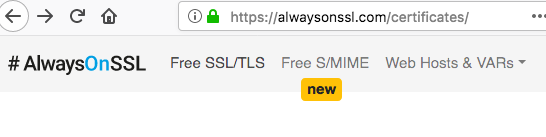
二、打入你的網域
按Next Step >
三、產生主機憑證
到你的系統中執行此頁輸入框中的紅字指令,把結果貼到方框中
# openssl genrsa -out n.sfs.tw.key 2048
Generating RSA private key, 2048 bit long modulus
....................+++
......................................................................+++
e is 65537 (0x10001)
# openssl req -utf8 -sha256 -new -key n.sfs.tw.key -out n.sfs.tw.csr
You are about to be asked to enter information that will be incorporated
into your certificate request.
What you are about to enter is what is called a Distinguished Name or a DN.
There are quite a few fields but you can leave some blank
For some fields there will be a default value,
If you enter '.', the field will be left blank.
-----
Country Name (2 letter code) [XX]:TW
State or Province Name (full name) []:Taiwan
Locality Name (eg, city) [Default City]:Taichung
Organization Name (eg, company) [Default Company Ltd]:n.sfs.tw
Organizational Unit Name (eg, section) []:section
Common Name (eg, your name or your server's hostname) []:n.sfs.tw
Email Address []:yourname@example.com
Please enter the following 'extra' attributes
to be sent with your certificate request
A challenge password []:<留空不要填>
An optional company name []:
這樣會產生一個csr檔,把他開啟並把內容貼回到方框中
其中最下面的驗證方式我選擇檔案,因為我沒有DNS的存取權
四、在網頁建立一個檔
依照指示到你的網頁檔戶置一個文件檔fileauth.txt,裡面只有hash那一行。
五、完成並下載簽證檔
上面的fileauth.txt檔案驗證完畢後就能刪掉了
點擊右上角 My Certificates,會發現你的網頁已在清單中
點擊下載會得到一個 pem檔,設定進去你的apache中就可以。
相關連結
https://alwaysonssl.com/
[地理] 澳洲柏斯的位置竟然比台灣還要西邊
這近我驚奇的發現,澳洲柏斯的精度竟然比臺灣甚至今晚還要來的西邊
WarSpotting 統計俄國在烏克蘭戰爭中到底是損失了多少軍事裝備或人員
這個網站可以看到俄羅斯在戰場上的軍事人員裝備損失,非常詳細
Mac上 vim的複製貼上不能用
在freebsd系統中發現vim裡的command+c沒辦法選取複製,但command+v可以貼上
check-host 從世界各地檢查你的網站能不能連線?
檢測你的網站能不能暢通?這個網站可讓你知道你的網站是不是「網際網路」還是「區域網路」?
[Smarty4] 出現 modifiers 函式不能用的問題
當我把smarty由3版更新到4.5.1版的時候,出現了Using unregistered function xx in a template這樣的錯誤,該如何解決?
[Docker] docker中要怎麼修改影像的名稱,rename image
透過 build來的image如果沒有指定名稱,事後要怎麼修改影像的名稱?