vue.js
這個情況是使用者request 另一台server 所得到的值後想以不定的選項來決定要走向哪個頁面, 因此我決定用modal , 在modal 做兩個yes or no的按鈕, 並把值以GET的方式帶到hello頁面中做處理, 其它的值是放在後端以session帶著 只是在前面要讓使用者決定怎麼走
window.location.href = 'hello?option=' + msg;
如圖
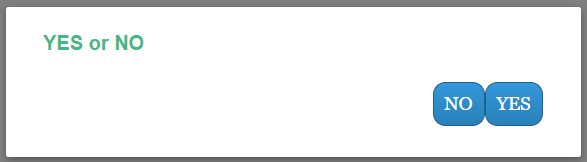
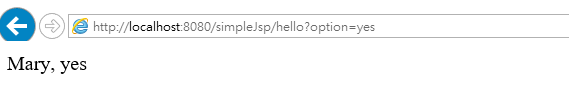
Mary 是session帶過來的值, 屬於在後面傳送, yes則是讓使用者在前端傳過來的值
關鍵在此
<button class="modal-default-button" @click="$emit('close','yes')">
<html>
<head>
<meta http-equiv="Content-Type" content="text/html; charset=UTF-8">
<script src="https://unpkg.com/vue"></script>
<title>JSP Page</title>
</head>
<body>
<header>
<style type="text/css">
.modal-mask {
position: fixed;
z-index: 9998;
top: 0;
left: 0;
width: 100%;
height: 100%;
background-color: rgba(0, 0, 0, .5);
display: table;
transition: opacity .3s ease;
}
.modal-wrapper {
display: table-cell;
vertical-align: middle;
}
.modal-container {
width: 400px;
height: 80px;
margin: 0px auto;
padding: 20px 30px;
background-color: #fff;
border-radius: 2px;
box-shadow: 0 2px 8px rgba(0, 0, 0, .33);
transition: all .3s ease;
font-family: Helvetica, Arial, sans-serif;
}
.modal-header h4 {
margin-top: 0;
color: #42b983;
}
.modal-body {
margin: 20px 0;
}
/*http://www.bestcssbuttongenerator.com/*/
.modal-default-button {
float: right;
background: #3498db;
background-image: -webkit-linear-gradient(top, #3498db, #2980b9);
background-image: -moz-linear-gradient(top, #3498db, #2980b9);
background-image: -ms-linear-gradient(top, #3498db, #2980b9);
background-image: -o-linear-gradient(top, #3498db, #2980b9);
background-image: linear-gradient(to bottom, #3498db, #2980b9);
-webkit-border-radius: 10;
-moz-border-radius: 10;
border-radius: 10px;
font-family: Georgia;
color: #ffffff;
font-size: 15px;
padding: 8px 9px 9px 8px;
border: solid #1f628d 1px;
text-decoration: none;
}
/*
* The following styles are auto-applied to elements with
* transition="modal" when their visibility is toggled
* by Vue.js.
*
* You can easily play with the modal transition by editing
* these styles.
*/
.modal-enter {
opacity: 0;
}
.modal-leave-active {
opacity: 0;
}
.modal-enter .modal-container,
.modal-leave-active .modal-container {
-webkit-transform: scale(1.1);
transform: scale(1.1);
}
</style>
</header>
<!-- template for the modal component -->
<script type="text/x-template" id="modal-template">
<transition name="modal">
<div class="modal-mask">
<div class="modal-wrapper">
<div class="modal-container">
<div class="modal-header">
<slot name="header">
</slot>
</div>
<div class="modal-footer">
<slot name="footer">
<button class="modal-default-button" @click="$emit('close','yes')">
YES
</button>
<button class="modal-default-button" @click="$emit('close','no')">
NO
</button>
</slot>
</div>
</div>
</div>
</div>
</transition>
</script>
<!-- app -->
<div id="app">
<!-- use the modal component, pass in the prop -->
<modal v-if="showModal" @close="say">
<!--
you can use custom content here to overwrite
default content
-->
<h4 slot="header">YES or NO</h4>
</modal>
</div>
<script>
// register modal component
Vue.component('modal', {
template: '#modal-template'
})
// start app
new Vue({
el: '#app',
data: {
showModal: true
},
methods: {
say: function(msg) {
console.log(msg);
this.showModal = false;
window.location.href = 'hello?option=' + msg;
}
}
})
</script>
</body>
</html>

