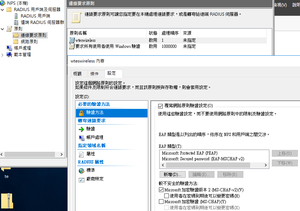本篇記錄設定windows server 2012r2, 2016 AD網域控制站、憑證服務、網路原則伺服器NPS、RADIUS過程
1.流程:
1-1要先建立AD網域控制站DC,將default domain policy有關使用者密碼原則等設定完成
1-2安裝AD憑證服務並設定完成NPAS憑證授權單位,在安裝過程中就會一步步建立一個本機憑證
https://forsenergy.com/zh-tw/radius/html/7a2cb3e1-d6de-44d8-8f8e-7309acb68383.htm
注意! 安裝AD CS (Active Directory Certificate Services)
必須產生企業版憑證Enterprise CA 之後要設定LDAPS連線才會正常
可參考
https://msptechs.com/how-to-install-enterprise-ca-on-windows-server-2016/
1-3安裝網路原則伺服器,設定RADIUS服務端
2.注意事項
2-1 新增Radius用戶端設定
https://docs.microsoft.com/zh-tw/windows-server/networking/technologies/nps/nps-plan-server
2-2 新增連線要求原則設定
要有這二種驗證方法,還要勾選使用MS-CHAP-v2
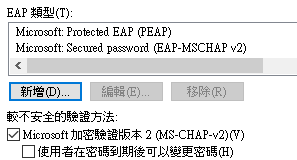
編輯EAP類型->PEAP,選擇內建的憑證
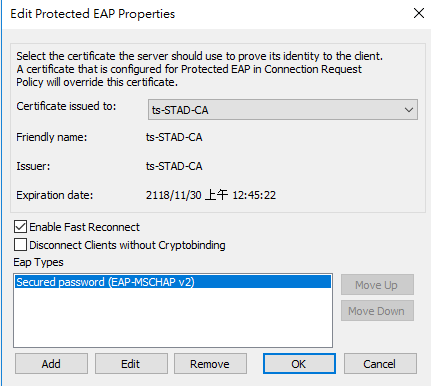
接下來要設定LDAPS才能安裝LTB SSP
https://ltb-project.org/documentation/self-service-password