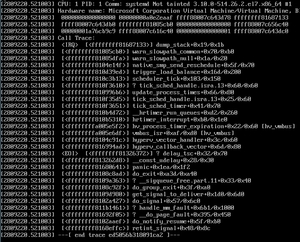某縣市idp服務主機某天下午突然無法連線,ssh&web都進不去~
對方網路中心傳來hyper-v vm 虛擬機畫面如下
後來強制重啟後,卡在centos emergency mode
經過對方教網中心搶救,先是可以正常開機遠端登入了
但是wildfly18無法啟動
要先修改/opt/wildfly18/standalone/configuration/standalone-full-ha.xml
將之前發布的war檔紀錄刪除
<deployments>
<deployment name="cncauthserver-1.2.5.war" runtime-name="cncauthserver-1.2.5.war">
<content sha1="e8e76e3007544c7e836c9a0ebe9a609c19515d0f"/>
</deployment>
<deployment name="CncResource-1.2.5.war" runtime-name="CncResource-1.2.5.war">
<content sha1="09353dfe5c33fb863b62cf49d7eb50b27b595bb9"/>
</deployment>
</deployments>
再重啟wildfly服務就可以了,程式也需要重新發佈
接著遇到mongo服務啟動失敗的問題,
● mongod.service - MongoDB Database Server
Loaded: loaded (/usr/lib/systemd/system/mongod.service; enabled; vendor preset: disabled)
Active: failed (Result: exit-code) since 三 2020-04-22 18:58:26 CST; 24s ago
Docs: https://docs.mongodb.org/manual
Process: 4504 ExecStart=/usr/bin/mongod $OPTIONS (code=exited, status=14)
Process: 4500 ExecStartPre=/usr/bin/chmod 0755 /var/run/mongodb (code=exited, status=0/SUCCESS)
Process: 4497 ExecStartPre=/usr/bin/chown mongod:mongod /var/run/mongodb (code=exited, status=0/SUCCESS)
Process: 4495 ExecStartPre=/usr/bin/mkdir -p /var/run/mongodb (code=exited, status=0/SUCCESS)
4月 22 18:58:26 matsu.sso.edu.tw systemd[1]: Starting MongoDB Database Server...
4月 22 18:58:26 matsu.sso.edu.tw mongod[4504]: about to fork child process, waiting until server is ready for connections.
4月 22 18:58:26 matsu.sso.edu.tw mongod[4504]: forked process: 4506
4月 22 18:58:26 matsu.sso.edu.tw mongod[4504]: ERROR: child process failed, exited with error number 14
4月 22 18:58:26 matsu.sso.edu.tw mongod[4504]: To see additional information in this output, start without the "--fork" option.
4月 22 18:58:26 matsu.sso.edu.tw systemd[1]: mongod.service: control process exited, code=exited status=14
4月 22 18:58:26 matsu.sso.edu.tw systemd[1]: Failed to start MongoDB Database Server.
4月 22 18:58:26 matsu.sso.edu.tw systemd[1]: Unit mongod.service entered failed state.
4月 22 18:58:26 matsu.sso.edu.tw systemd[1]: mongod.service failed.
查了許多文件,使用
mongod --dbpath /data/db --repair
仍然無效,只好果斷將mongo移除
再重新安裝一次
這時還是無法啟動,查到文件顯示/tmp/mongodb-27017.sock permission問題
可能是安裝時使用root身份,導致這個sock檔擁有者變成 root
手動先刪除這個sock檔
$ sudo rm -rf /tmp/mongodb-27017.sock
再重新啟動就正常了
檢查檔案擁有者,變成 mongodb
$ ls -lsah /tmp/mongodb-27017.sock
0 srwx------ 1 mongodb mongodb 0 Aug 24 04:01 /tmp/mongodb-27017.sock
接下來把備份的db data還原
mongorestore -d xxstore --drop /home/../mongobk/../xxstore/
就正常了,正所謂沒事多備份,多備份沒事@@
如果想在docker 裡的mongo容器做restore
由於是來自外部的,所以mongo預設寫在dump裡的index就沒有用了
還原時要忽略以免失敗,會跳錯誤訊息:no indexes to restore for collection
mongorestore --db dbName ./dumpPath/ --noIndexRestore
參考資料:
https://stackoverflow.com/questions/27933169/create-mongo-backup-restore-without-indexes
如果想還原單一個collection 用下列指令找到bson檔就可以
mongorestore --port <port>(遠端資料庫連線用) --db <destination database> --collection <collection-name> <data-dump-path/dbname/collection.bson> --drop
https://docs.cloudmanager.mongodb.com/tutorial/restore-single-database/
後來想到,要處理/sys/kernel/mm/transparent_hugepage/enabled 問題
先到/etc/init.d/ 加入一個啟動腳本 disable-transparent-hugepages
內容如下:
### BEGIN INIT INFO
# Required-Start: $local_fs
# Required-Stop:
# X-Start-Before: mongod mongodb-mms-automation-agent
# Default-Start: 2 3 4 5
# Default-Stop: 0 1 6
# Short-Description: Disable Linux transparent huge pages
# Description: Disable Linux transparent huge pages, to improve
# database performance.
### END INIT INFO
case $1 in
start)
if [ -d /sys/kernel/mm/transparent_hugepage ]; then
thp_path=/sys/kernel/mm/transparent_hugepage
elif [ -d /sys/kernel/mm/redhat_transparent_hugepage ]; then
thp_path=/sys/kernel/mm/redhat_transparent_hugepage
else
return 0
fi
echo 'never' > ${thp_path}/enabled
echo 'never' > ${thp_path}/defrag
re='^[0-1]+$'
if [[ $(cat ${thp_path}/khugepaged/defrag) =~ $re ]]
then
# RHEL 7
echo 0 > ${thp_path}/khugepaged/defrag
else
# RHEL 6
echo 'no' > ${thp_path}/khugepaged/defrag
fi
unset re
unset thp_path
;;
esac
設定開機啟動並執行,重啟mongo
# chkconfig --add disable-transparent-hugepages
# /etc/init.d/disable-transparent-hugepages start
# systemctl restart mongod