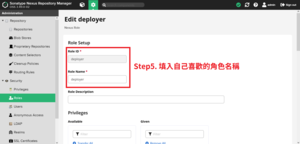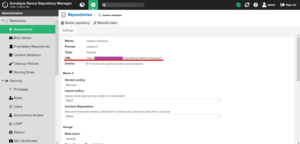大家好,這裡是正在讀寫資料庫的小編過路君子
好不容易架好了資料庫,那第一件事情當然是......對!上來發個文
Nexus Repository Manager 的安裝在網路上各處已經有許許多多的人對此著墨了。
所以小編在此不提及如何安裝,僅筆記如何設定權限讓他人「只」可以將寫好的 jar 包上傳至資料庫。
順帶一提,小編所架設的 Maven Repository 是全世界都能連線,但是必須要擁有帳號和密碼才能對其做存取,所以相對的會附上完整的 setting.xml 和 pom.xml 供各位參考。
首先,我們先連線到 Nexus Repository Manager 的管理頁面並登入 admin 的帳號。
(所有圖片點擊都可以放大、變高清)
在新增角色的時候我們僅需簡單設置兩個屬性:名稱和權限。
名稱相對好理解,就依照各自的喜好或是習慣叫就好。
而我們總共需要新增的權限為以下四個:
nx-repository-view-*-*-add nx-repository-view-*-*-edit nx-repository-view-*-*-read nx-repository-view-*-*-browse
其中的 nx-repository-view-*-*-browse 可有可無。
如果沒有給予,仍就可以透過 Maven 來部署(deploy)我們的 jar 包到遠端資料庫,只是就不能透過瀏覽器直接連線到資料庫內查看目前有哪些 jar 包可用。
如果細心點的人就會發現,基本上唯獨 nx-repository-view-*-*-delete 的權限之外小編都給了。
如果此權限不給的話就只能上傳 jar 包而已,無法對已經上傳的 jar 包進行刪除,各位可以依照自己目前所需斟酌給予。
我們的資料庫預設會阻擋重複上傳的 jar 包,所謂的重複上傳就是 groupId 和 artifactId 還有 version 所對應的路徑已經有檔案的存在了。
所以使用者如果沒有刪除的權限,那不小心上傳錯 jar 包是無法刪除重傳或是強制覆蓋的,只能將版本號改動並再次上傳了。
如果想要允許使用者能覆蓋已經存在的檔案,可以透過下列的方式來修改:
進入將頁面往下滾動,找到 Hosted → Deployment policy 選擇「Allow redeploy」即可。
然後將此角色給予我們現有的使用者即可:
同樣往下滑,找到 Roles 區塊,將剛剛創建的身分組從左邊移動到右邊。
這樣,這位使用者就可以對我們的 Maven Repository 進行 jar 檔的部署囉!
接下來小編就在這快速地丟出 setting.xml 和 pom.xml 這兩個檔案。
<!-- setting.xml -->
<settings xmlns="http://maven.apache.org/SETTINGS/1.0.0"
xmlns:xsi="http://www.w3.org/2001/XMLSchema-instance"
xsi:schemaLocation="http://maven.apache.org/SETTINGS/1.0.0
https://maven.apache.org/xsd/settings-1.0.0.xsd">;
<localRepository>/usr/share/maven/ref/repository</localRepository>
<servers>
<server>
<id>maven-public</id>
<username>username</username>
<password>password</password>
</server>
<server>
<id>maven-releases</id>
<username>username</username>
<password>password</password>
</server>
<server>
<id>maven-snapshots</id>
<username>username</username>
<password>password</password>
</server>
</servers>
<mirrors>
<mirror>
<id>maven-public</id>
<name>maven-public</name>
<url>http://127.0.0.1:8080/repository/maven-public/</url>
<mirrorOf>*</mirrorOf>
<updatePolicy>always</updatePolicy>
</mirror>
</mirrors>
</settings>
小編在設定 mirrors 上吃了很大的悶虧,因為目前網路上常見的版本都僅有設置 maven-releases 庫和 maven-snapshots 庫的登入資訊。
反而對於我們要拉檔案的 maven-public 庫沒有設置任何的資訊,所以一旦執行就會吃到以下的錯誤:
接下來就是 pom.xml 的設定了:
<!-- pom.xml -->
<project xmlns="http://maven.apache.org/POM/4.0.0" xmlns:xsi="http://www.w3.org/2001/XMLSchema-instance"
xsi:schemaLocation="http://maven.apache.org/POM/4.0.0 http://maven.apache.org/maven-v4_0_0.xsd">;
<modelVersion>4.0.0</modelVersion>
<groupId>please.fix.here</groupId>
<artifactId>yourRepo</artifactId>
<version>0.0.0</version>
<packaging>jar</packaging>
<properties>
<project.build.sourceEncoding>UTF-8</project.build.sourceEncoding>
<maven.compiler.source>1.8</maven.compiler.source>
<maven.compiler.target>1.8</maven.compiler.target>
</properties>
<distributionManagement>
<repository>
<id>maven-releases</id>
<name>User Porject Release</name>
<url>http://127.0.0.1:8080/repository/maven-releases/</url>
</repository>
<snapshotRepository>
<id>maven-snapshots</id>
<name>User Porject Snapshot</name>
<url>http://127.0.0.1:8080/repository/maven-snapshots/</url>
</snapshotRepository>
</distributionManagement>
<repositories>
<repository>
<id>maven-public</id>
<name>Nexus Repository</name>
<url>http://127.0.0.1:8080/repository/maven-public/</url>
<releases>
<enabled>true</enabled>
</releases>
<snapshots>
<enabled>true</enabled>
</snapshots>
</repository>
</repositories>
<dependencies>
</dependencies>
<build>
<resources>
<resource>
<directory>src/main/java/</directory>
<filtering>false</filtering>
<includes>
<include>**</include>
</includes>
<excludes>
<exclude>**/*.java</exclude>
</excludes>
</resource>
</resources>
<pluginManagement>
<plugins>
<plugin>
<groupId>org.apache.maven.plugins</groupId>
<artifactId>maven-war-plugin</artifactId>
<version>3.3.1</version>
</plugin>
<plugin>
<artifactId>maven-clean-plugin</artifactId>
<version>3.1.0</version>
</plugin>
<plugin>
<artifactId>maven-resources-plugin</artifactId>
<version>3.0.2</version>
</plugin>
<plugin>
<artifactId>maven-surefire-plugin</artifactId>
<version>2.22.1</version>
</plugin>
<plugin>
<artifactId>maven-install-plugin</artifactId>
<version>2.5.2</version>
</plugin>
<plugin>
<artifactId>maven-deploy-plugin</artifactId>
<version>2.8.2</version>
</plugin>
<plugin>
<artifactId>maven-site-plugin</artifactId>
<version>3.7.1</version>
</plugin>
<plugin>
<artifactId>maven-project-info-reports-plugin</artifactId>
<version>3.0.0</version>
</plugin>
<plugin>
<artifactId>maven-project-info-reports-plugin</artifactId>
<version>3.0.0</version>
</plugin>
</plugins>
</pluginManagement>
</build>
</project>
話說,其實資料庫的連線網址 Nexus Repository Manager 都已經有幫我們寫出來了。
後記
安裝好之後小編有試著 deploy 一個 jar 包到那個資料庫裡面,然後再跑去開一台乾淨的電腦,照著上面的那兩個檔案再次設定一次。
在經過一番琢磨 import 資訊該如何打之後,總算成功將位於小編私架的 Maven Repository 上的 jar 包執行起來啦!