自動目錄
此文分成三個部分
設定Google analytics API #1 -- Google網站上的設定
三、安裝Google的Library(PHP)
google的文件[1]說明要用composer安裝他的library,如果你沒有composer,可以參考 [Centos7] 安裝php套件管理程式Composer+ Codeignioter3 這裡來安裝,基本上安裝google library沒有任何問題。
安裝完畢後你會出現一個google的library目錄
google/
├── apiclient
├── apiclient-services
└── auth
四、叫用 google apiclient
只要依composer 的方式載入即可,因為我把google的範例放到CI3的類別中,所以寫法稍有改變,基本上大部分依[1]所寫的範例作測試。
叫用
public function doAnalytics(){
include APPPATH. "third_party/autoload.php"; //載入composer的 autoload
$analytics = $this->initializeAnalytics(); //載入帳號資料
$profileid = $this->getProfileIdByName($analytics,'新精讚');
$results = $this->getResults($analytics, $profileid); //由profile id取回資料
$this->printResults($results);
}
初始化載入帳號資料
private function initializeAnalytics()
{
$KEY_FILE_LOCATION = APPPATH. "config/note_ana.json";
$client = new Google_Client();
$client->setApplicationName("Hello Analytics Reporting");
$client->setAuthConfig($KEY_FILE_LOCATION);
$client->setScopes(['https://www.googleapis.com/auth/analytics.readonly']);
$analytics = new Google_Service_Analytics($client);
return $analytics;
}
第3行 note_ana.json 就是前面二步驟下載的json檔,請確認路徑正確
由property name取回profile id
其中的name就是property name,也就是你在google analytics上面設定的名稱,例如:
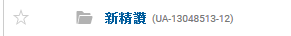
private function getProfileIdByName($analytics,$name) {
$accounts = $analytics->management_accounts->listManagementAccounts();
if (count($accounts->getItems()) <= 0) {
throw new Exception('No accounts found for this user.');
}
$accitems = $accounts->getItems();
$firstAccountId = $accitems[0]->getId();
$properties = $analytics->management_webproperties
->listManagementWebproperties($firstAccountId);
$items = $properties->getItems();
if (count($items) <= 0) throw new Exception('No properties found for this user.');
$n=-1;
foreach($items as $k=>$one){
if(!strcmp($one->getName(),$name)){$n=$k; break;}
}
if($n==-1)throw new Exception('No profile found for this name.');
$PropertyId = $items[$n]->getId();
$profiles = $analytics->management_profiles
->listManagementProfiles($firstAccountId, $PropertyId);
if (count($profiles->getItems()) <= 0) {
throw new Exception('No views (profiles) found for this user.');
}
$profileobj= $profiles->getItems();
return $profileobj[0]->getId();
}
1-7行 取回account id,有多筆取回第1筆
8-10行 取回properties的項目,一個帳號可能有多個google analytics的properties
12-17行 判斷取回的properties名稱是否符合,優先符合優先取回 property id
18-24行 每個property可能有單個或多個profile,取回第一個profile的id
取回資料項目
private function getResults($analytics, $profileId) {
// Calls the Core Reporting API and queries for the number of sessions
// for the last seven days.
return $analytics->data_ga->get(
'ga:' . $profileId,
'7daysAgo',
'today',
'ga:sessions');
}
其中的參數可參考[3][4]:
第5行:VIEW_ID: ga:132128590
第6行:起始日期
第7行:結束日期
第8行:matrics,查詢session
印出結果
此部分和Google文件提供的一樣,請自行發揮了
private function printResults($results) {
if (count($results->getRows()) > 0) {
$profileName = $results->getProfileInfo()->getProfileName();
$rows = $results->getRows();
$sessions = $rows[0][0];
print "First view (profile) found: $profileName\n";
print "Total sessions: $sessions\n";
} else {
print "No results found.\n";
}
}
執行結果
First view (profile) found: 所有網站資料 Total sessions: 5678
下一篇 設定Google analytics API #3 -- 查詢範例
參考資料
[1] https://developers.google.com/analytics/devguides/config/mgmt/v3/quickstart/service-php
[2] 所有API的文件請參考 https://developers.google.com/analytics/devguides/config/mgmt/v3/
[3] https://developers.google.com/analytics/devguides/reporting/core/v3/reference
[4] https://developers.google.com/analytics/devguides/reporting/core/v3/coreDevguide
[5] Hierarchy of accounts, users, properties, and views https://support.google.com/analytics/answer/1009618

