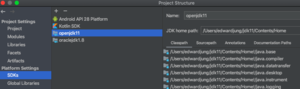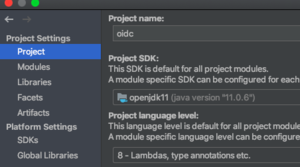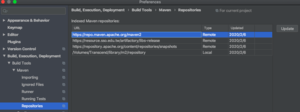除了系統更新,要先確認IDEA環境更新為openjdk11,才能使用jdk11 的函式庫
1.先到 https://adoptopenjdk.net 下載最新版的openjdk11openJ9
tar解壓縮後,進到IDEA就可以指定要使用的版本,跟本機的JAVA版本可以不同
如果是MAC OS還要到系統設定System Preference開啟允許adoptopenjdk
在Project Structure->SDKs可用+指定jdk目錄位置
2. 在IDEA指定Project SDK = openjdk11, Project Language Level = 8-Lambdas
因為程式寫法尚未全部更換為java 11
然後每個Modules的 Language Level也維持8-Lambdas
3.重新匯入gitlab主機的憑證給IDEA認證
3-1:
3-2:
為了可以自動更新 repositories,一定要做這件事,否則POM會有錯誤
在idea的Preferences->Build,Execution,Deployment->選擇Repositories,點選URL就可以手動再Update
4. Merge tc-idp-wicket8分支:這邊基本上會正常完成,主要是POM dependencies 相依函示庫的更新
合併完成後,須將這個相依先註解,否則編譯時會找不到這個函式庫
<!-- Test for accountdatasource <dependency> <groupId>info.sls</groupId> <artifactId>tcaccountdatasource</artifactId> <version>0.0.3</version> </dependency> -->
5. 本地xxauth更新:這裡會遇到org.apache.commons.configuration這個套件已經不支援jdk11
5-1:引入org.apache.commons.configuration2
5-2:在xxscopes.java這支程式需要修改
try {
File propertiesFile = new File(EduTool.BASE_PROP_DIR.concat("xxscopes.properties"));
//要將xxscopes.properties檔案放到idp host /opt/settings目錄下
logger.info("MongoDB sysconfig.properties : {}", propertiesFile.exists());
Parameters parameters = new Parameters();
ReloadingFileBasedConfigurationBuilder<FileBasedConfiguration> builder =
new ReloadingFileBasedConfigurationBuilder<FileBasedConfiguration>(PropertiesConfiguration.class)
.configure(parameters.fileBased()
.setListDelimiterHandler(new DefaultListDelimiterHandler(','))
.setFile(propertiesFile)
);
PeriodicReloadingTrigger trigger = new PeriodicReloadingTrigger(builder.getReloadingController(),
null, 1, TimeUnit.MINUTES);
trigger.start();
Configuration properties = builder.getConfiguration();
Iterator<String> it = properties.getKeys();
while (it.hasNext()) {
String key = it.next();
ASMapping.put(key, properties.getString(key, ""));
}
} catch (ConfigurationException ex) {
logger.error(ex.getLocalizedMessage());
}
---未完待續