for a particular reason, I had to install teamviewer older version on an Ubuntu 18.04 Linux distro desktop environment,
and for the convenience of reading, I made this paragraph as record.
the tricky part of this staff, is that the older teamviewer version like 12, need some i386 old package, which is not fully compatible with amd64 architecture,
here it is,
Step 1 - Remove all local user's teamviewer files from the previous setup
sudo rm -rf /home/"your_username"/.config/teamviewer*
sudo rm -rf /home/"your_username"/.local/share/teamviewer*
Step 2 - Downnload the portable version of TeamViewer
for example: version 12
https://download.teamviewer.com/download/version_12x/teamviewer_i386.tar.xz
the file is xz format, so need to extract using: tar
change location to your download directory, mostly in /home/your_username/Downloads
then, you will get a new directory named as "teamviewer",change your location into that,
Step 3 - Run tv-setup checklibs
Inside the directory there is the executable file for TeamViewer as well as one for the setup.
Run
./tv-setup checklibs
to get a detail list of the dependencies that TeamViewer required for installation on the host. This is what I received as following,
then proceed to installing the missing dependencies using root privileges.
sudo apt-get install libdbus-1-3:i386 libasound2:i386 libexpat1:i386 libfontconfig1:i386 libfreetype6:i386 libjpeg62:i386 libpng12-0:i386 libsm6:i386 libxdamage1:i386 libxext6:i386 libxfixes3:i386 libxinerama1:i386 libxrandr2:i386 libxrender1:i386 libxtst6:i386 zlib1g:i386
important!! must copy the dependencies you really in need on the terminal screen shown by the checklib command!
then, you will possibly interrupted by this missing package:libpng12-0:i386
you need to download it by using wget,
then install it by using apt install,
then checklib again, by
the message will show that everything is fine
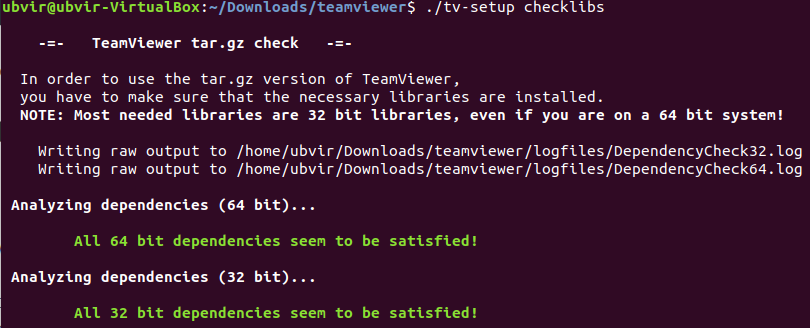
Step 4 - Extend the wine lib of TeamViewer
It is required to download and uncompress "libfreetype6_2.6.1-0.1"
(the file can be uncompresed by using the Archive Manager).
Inside the uncompressed directory, you will find another archive called data.tar.xz.
Open the archive and copy all files from /./usr/lib/i386-linux-gnu/ to ./tv_bin/wine/lib which is located in the directory where TeamViewer was extracted.
Step 4-1: using wget to download this package manually
Step 4-2: uncompress it using Archive Manager
right click on that deb file, then choose "Extract Here" function,
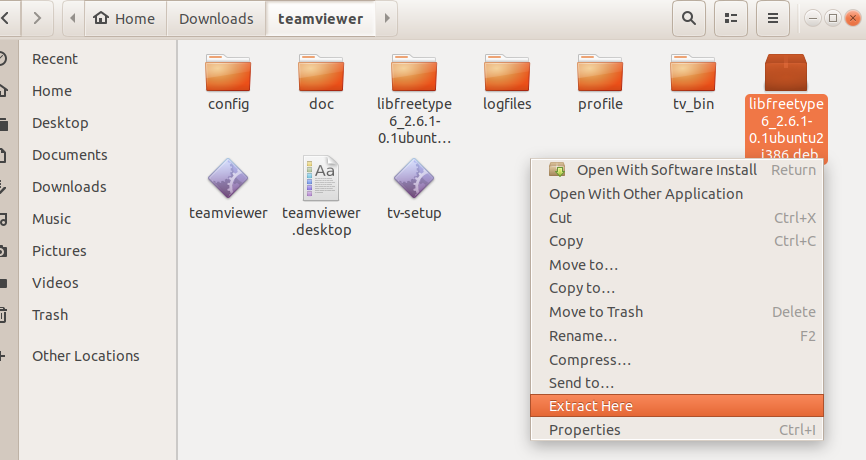
Step 4-3: extract and copy necessary files to target directory
Step 5 - Start Teamviewer
back to your location which included the "teamviewer" directory, then execute teamviewer,
ubxxx@VirtualBox:~/Downloads/teamviewer$ ./teamviewer
click "Accept License Agreement", the teamviewer 12 window pops up,
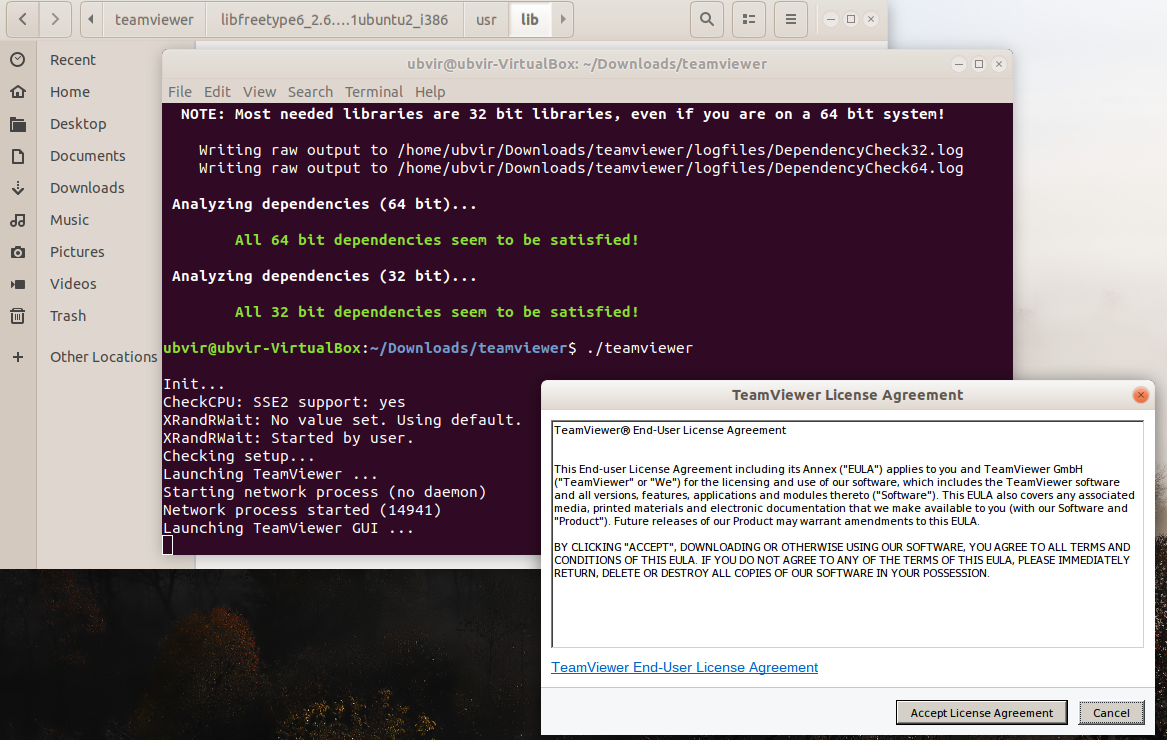
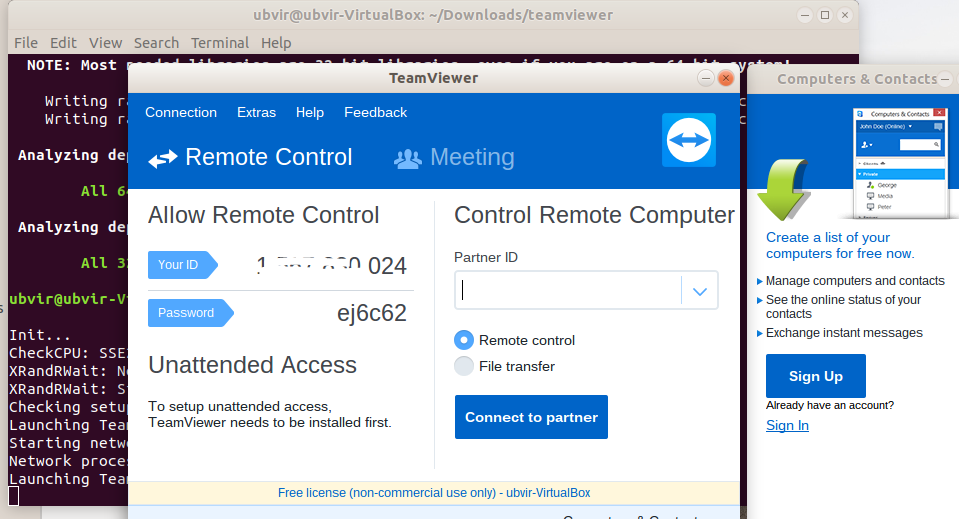
Close teamviewer by clicking the red "x" icon on the top right position of the window shown,
or input ctrl+c on keyboard then press enter key again inside the terminal screen.
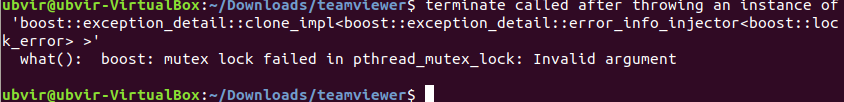
Some content are modified from this awesome tech blog:
https://nezhar.com/blog/install-team-viewer-12-or-older-on-ubuntu-18-04/

