弱點掃描傳來一個歷史悠久(問谷歌大約十年前了)的弱點,叫做slow http attack
看起來是利用apache會暫時保留http連線以加快存取速度的運作方式,用http method(POST,GET)間隔送出header 或body request的方式,逐漸消耗apache資源達到DoS攻擊效果,它不需要大量頻寬或連線數來達成,只要利用timeout間隔就可達成中斷服務的成效,
問了大神,說有三種處理方式
1. mod_qos: apache2.4之後不支援了
2. mod_reqtimeout: 最簡單
在CentOS-7 /etc/httpd/conf/httpd.conf檔案新增下列IfModule
<IfModule mod_reqtimeout.c> RequestReadTimeout header=20-40,MinRate=500 body=20-40,MinRate=500 </IfModule>
Apache2 預設已經加入mod_reqtimeout的函式庫,直接引入就可以
3. mod_security:設定最複雜
先安裝:yum install mod_security
重啟apache:systemctl restart httpd
到/etc/httpd/conf.d目錄下會發現多了一個mod_security.conf
/etc/httpd/目錄下多了一個目錄modsecurity.d/activated_rules裡面是空的
下載及設定 OWASP (Open Web Application Security Project) 的 rule 作為基本設定
切到/etc/httpd目錄下
得到一個範例目錄owasp-modsecurity-crs 我改名為modsecurity-crs
切換到modsecurity-crs下將範例規則放到modsecurity.d/activated_rules/目錄下
重新啟動httpd就完成了
測試結果:我做了2.mod_reqtimeout和3.mod_security
在ubuntu20.04版用slowhttptest這個套件測試
https://github.com/shekyan/slowhttptest/wiki/InstallationAndUsage
一開始先用mod_reqtimeout 感覺沒有差別
./slowhttptest -c 1000 -H -g -o my_header_stats -i 10 -r 200 -t GET -u https://myseceureserver/resources/index.html -x 24 -p 3
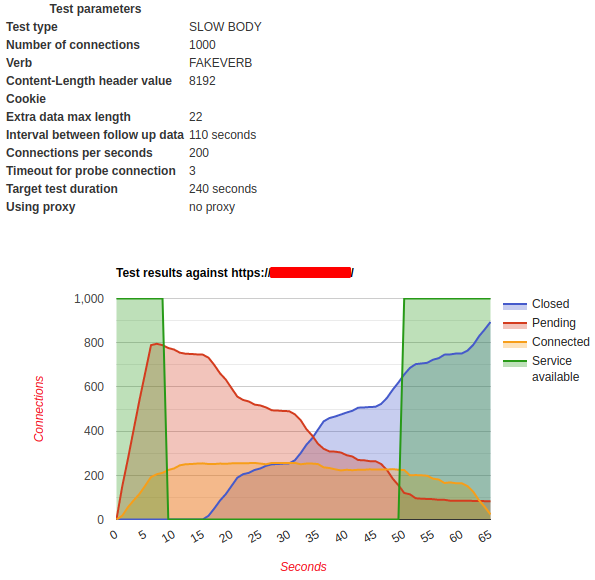
服務還是中斷了大概30幾秒~哭哭
後改用mod_security
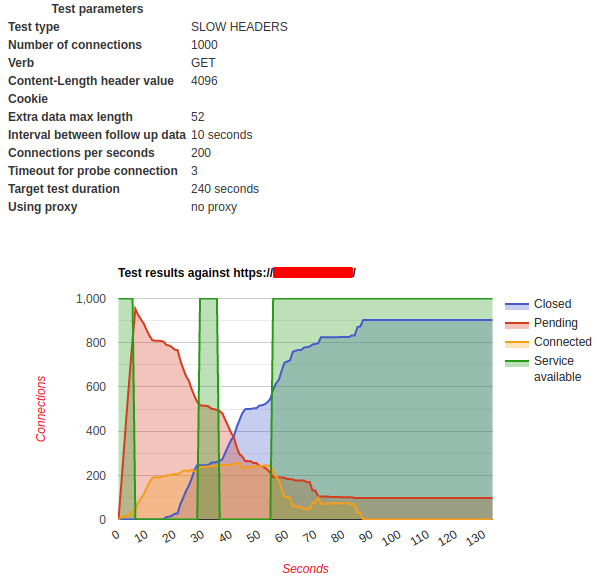
服務中斷的時間變短了@@
最後修改apache2 的mpm (Multi-Processing Module) 為 event module 事件模式(thread based)
好像有好一點...嗎@@
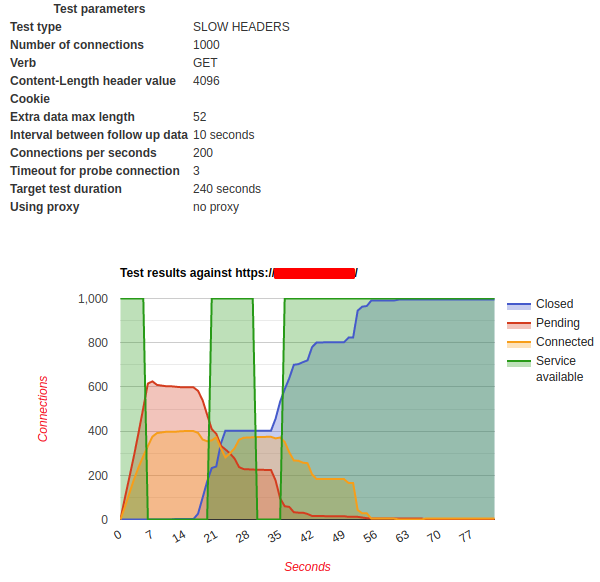
後來用httperf 測出我這台CentOS-7 上的 Apache2.4.6 最大線程數就大約200...slowhttptest 連線超過的話,服務就中斷了~
https://www.netadmin.com.tw/netadmin/zh-tw/technology/79EE785099FF4659A813C710D92834D8
於是把slowhttptest的參數改了一下(汗顏)
slowhttptest1.8.2/bin/slowhttptest -c 200 -H -g -o header_stats -i 10 -r 200 -t GET -u https://myserver.com/ -x 24 -p 3
最多一次200個連線數,看起來就...好像可以@@
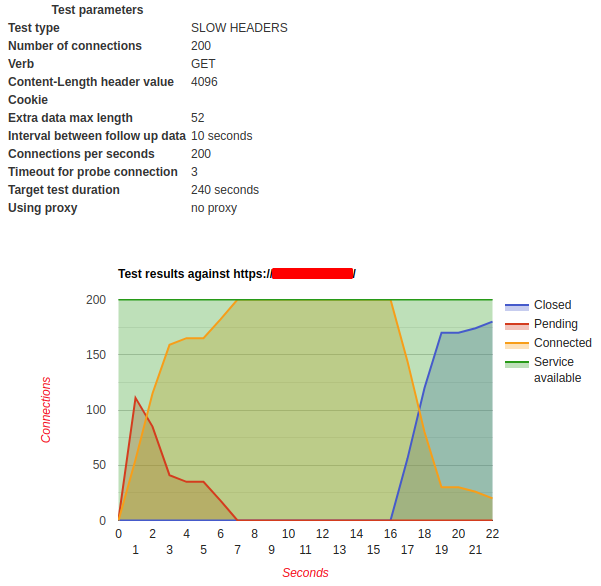
後來測了一個知名大網站oidc.tanet
看看人家的圖表多麼厲害~1000個連線數,完全沒有中斷服務
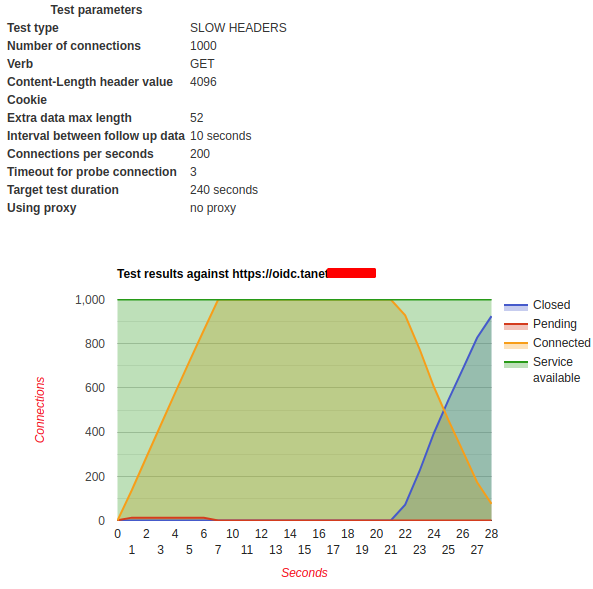
到底是~設定還是系統環境差別在哪裡呢@@
參考文件:
https://blog.lpchen.me/2016/08/19/How-to-mitigate-Slow-HTTP-Dos-Attack-on-Apache-2-4-in-Ubuntu/
https://github.com/shekyan/slowhttptest/wiki/InstallationAndUsage
https://www.researchgate.net/publication/323194627_A_Review_of_Defense_Against_Slow_HTTP_Attack
https://www.opencli.com/apache/rhel-centos-install-mod_security
https://www.netadmin.com.tw/netadmin/zh-tw/technology/79EE785099FF4659A813C710D92834D8
https://www.tomica.net/blog/2016/07/change-apache-mpm-on-centos-7

