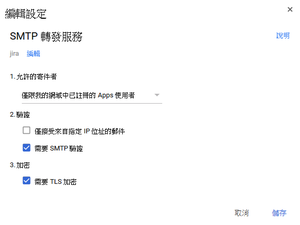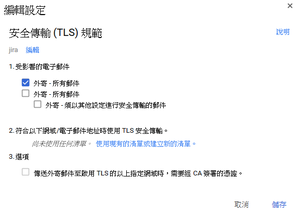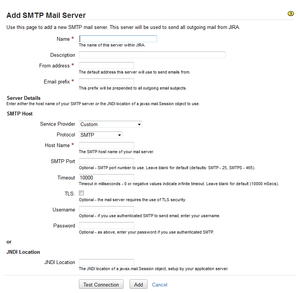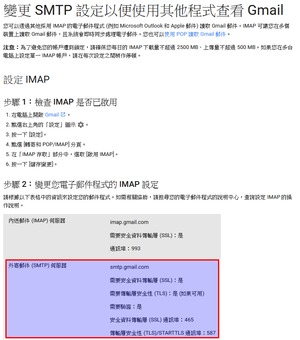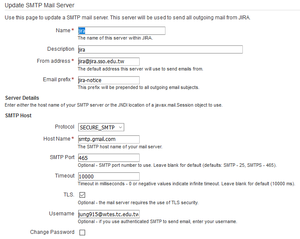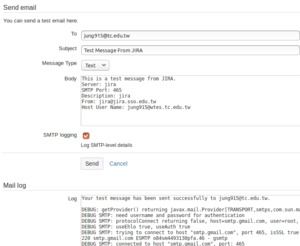###最新發現,gmail似乎不再允許外部程式使用它當作open relay mail server,所以只好乖乖回去設定postfix了@@
為了管理開發中的專案,選擇了JIRA software作為管理工具
但是由於自架jira有防火牆限制,即使已經設定本機開啟postfix server
可是25 port for smtp出不去
只好改用gmail,找了一些文件都沒有完整的做法
所以特別紀錄一下
這次設定使用的是具有gsuite網域的gmail帳號
一般的gmail如@gmail.com的帳號目前似乎無法設定用來當作smtp
首先要進入gsuit管理介面->應用程式->G Suite->Gmail設定->進階設定
在網域根目錄設定下開啟"郵件委派"功能
這項設定可以到各使用者群組的子目錄去設定,限定只有某些群組的使用者可以委派信箱存取權
繼續設定G suite拉到下方有SMTP轉發服務的設定
編輯smtp轉發服務
設定tls加密服務->安全傳輸TLS規範
G suite最後設定要允許"低安全性應用程式"可存取gmail服務
要登入個人帳戶進到https://myaccount.google.com/lesssecureapps開啟選項
到這邊基本上Gmail帳號可以讓jira連線了
接下來進到jira設定
在system的設定下面
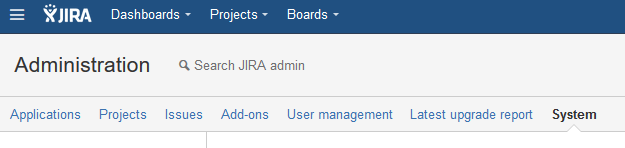
有關於outgoing mail的設定
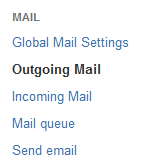
第一次設定要新增add smtp server
按照google的指示設定個人帳戶開啟IMAP
smtps連接埠及smtp伺服器名稱必須正確
完成後像這樣,重點是server detail的項目必須正確
上面的name or description都是寄信時使用的信件標頭而已
完成後選擇
出現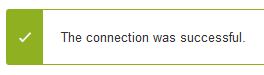 就成功了
就成功了
在operation使用send a test email
如果沒有報錯就是完成了