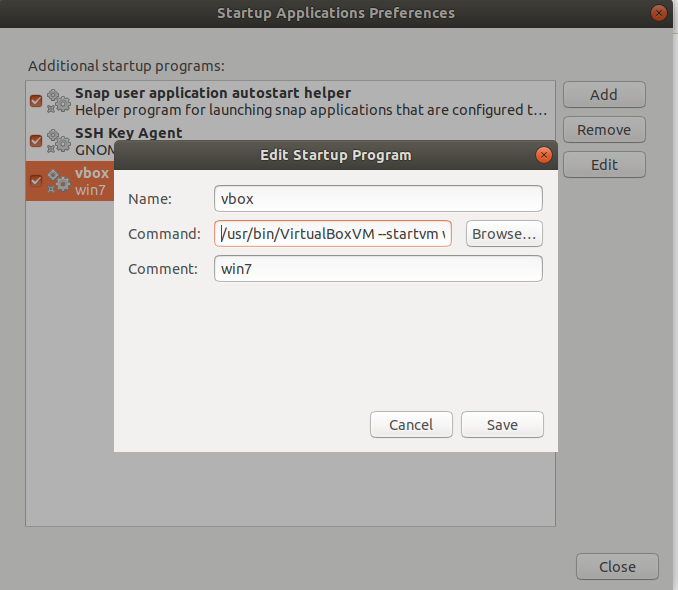On virtualbox 5.x, this option to start vm when ubuntu bootup can be set in startup-application-preference
by using the path "/usr/bin/VirtualBox --startvm vm_name",
But on virtualbox 6,
you'll need to set the path to "/usr/bin/VirtualBoxVM --startvm vm_name",