延續前一篇:指南針DIY(1)磁化與製作 要動手做一個指南針其實很簡單,關鍵只在於磁化與減少摩擦。我分二篇來做介紹。第一部份 介紹磁化與桌面式指南針,第二部分則是介紹浮水式與懸掛式指南針。
磁化方法
將磁鐵在縫衣針上摩擦數次,要讓磁鐵與鋼針沿同一方向摩擦。不要來回摩擦。用磁鐵的S極摩擦鋼針,被摩擦的一端會磁化為N極(指向北方),另一端則為S極(指向南方)。
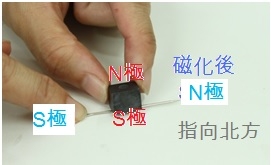
浮水式指南針
在做浮水式的指南針之前,我會搭配表面張力的實驗,讓學生試著讓迴紋針浮在水面上,迴紋針也可以被磁化。也讓學生試試將拉直的迴紋針也浮於水面。看起來很難,但真的可以做得到。
1.試著將磁化後的鋼針浮在水面上,並仔細觀察水與迴紋針交界處。稍微擾動一下磁化後的鋼針,它在水面上是否會指著固定方向?發現你的鋼針始終指向某一個方向,實驗就算是成功了第一步!
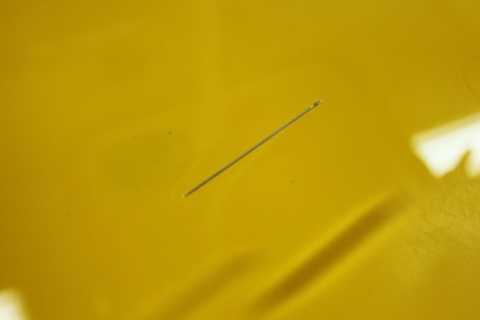
2.剪一小塊珍珠板,將針穿過。有”救生圈”的針能順利漂浮嗎?觀察它在水面上的運動,並跟羅盤對應,標出南北方向。註:如果沒有羅盤,則記住用S極摩擦的那一端會指向北方。

3. 想一想,還有哪些方式能讓指南針漂浮在水上呢?試試磁化拉直後的迴紋針,將它穿過瓶蓋後也能輕鬆浮在水面上指向南北。如果兩組以上磁針浮於同一個水面,會發生怎樣的現象?
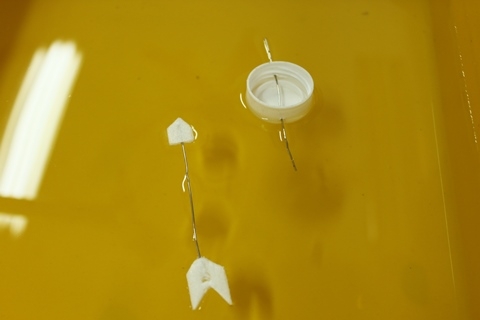
懸掛式指南針
1.用細線綁住磁化後的鋼針,要綁在哪一個位置,針才不會頭重腳輕?調整到平衡之後,用手提著懸線讓針自由轉動,靜止時的指向是否固定?

2.剪一張小紙片再分別將針與線固定,跟直接綁線相比,哪一種較能平衡?你還想到有哪些懸吊方式?
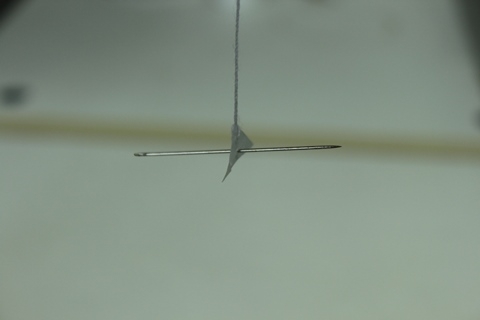
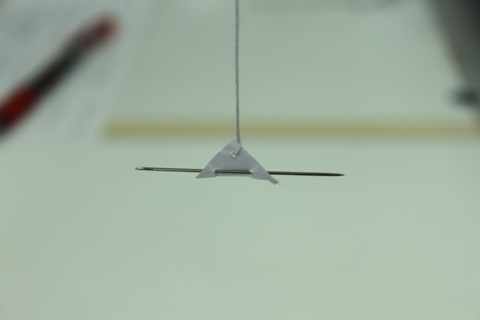
3.在塑膠片(或塑膠盒底部)穿一個小孔,將磁化後的鋼針懸吊固定,並在外盒上標示出東南西北,就完成了懸掛式指南針。

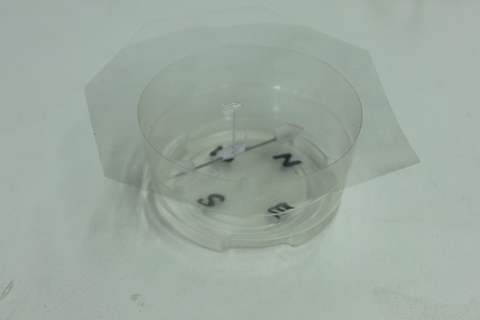
做指南針的關鍵在於磁化與降低摩擦力。磁針受到地磁作用偏轉的力量小,桌面摩擦力大不易轉動。讓針浮在水面上或是以細線懸吊就可以減少摩擦。浮水式的指南針利用水的表面張力作用,讓密度比水大應該會沉的針(迴紋針)浮在水面方便指向,若是多了泡綿或珍珠板輔助,更容易浮起與設計造型。懸吊法雖然容易,但也要注意保持鋼針平衡,線不能太粗,否則線的扭力過大,指針就不能自由調整轉動。
幾個學生作品
挑選一種方法,加入巧思幫鋼針做變化,設計一個有創意的造型指南針。

浮水法的磁針,透過泡綿增加浮力,也做裝飾。

這個也很可愛,將指針做成十字架方式,並讓針穿過其中。
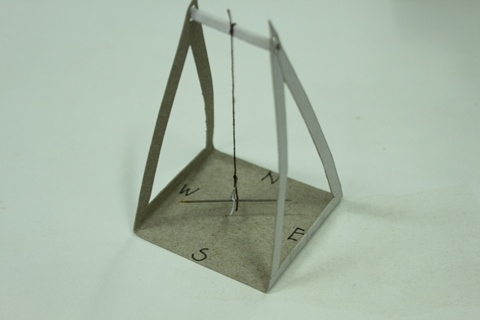
用紙做出支架,懸吊法簡單方便。加以上色,或是用黑筆描繪圖案,可以有多種設計。

最欣賞這孩子的創作。磁針懸吊在小樹枝做的釣竿上,變成有意境有設計的指南針。
方法簡單,其他就是設計巧思,這也可以做為另類理化作業,科學與藝術結合!
(謝謝axer幫忙拍攝相片。)

